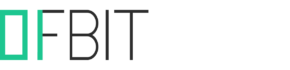In this article, we will learn, What is Computer Virus? Symptoms of a Computer Virus? How Computer Virus Work? Types of Computer Viruses etc. We are living in a world of Viruses. Hence it is very important to have at least basic knowledge of Viruses. Under the best of experience, a virus may do nothing more than reside on the computer or laptop, but it may also damage or destroy your data on your storage device or entire Operating system.
What is Computer Virus?
A Computer Virus is a piece of malicious software designed to infect a Computer System. A virus can get into a system in many ways without the user’s knowledge, which when executed tries to damage or destroy your data, render your system unusable, or spread to other systems.
A virus can not execute itself, it requires the user’s intervention. Hence, for a virus to infect your computer, the user has to run the malicious program.
How does a Virus get into your Computer?
Viruses can get into a computer mainly in one of the below ways:
- Through Contaminated media. I.e. USB Drive, CD/DVD, etc.
- Through Email, as an attachment.
- As a part of another program. i.e. while downloading free games or software.
- Visiting a malicious or infected website.
How Computer Virus Work?
Once a Computer virus gets into your system, mainly first it tries to spread to other computers over the network and then renders your computer unusable.
The virus may try to attach itself to other files in your computer including system files. In the last section, we learn how does a Virus get into your Computer. A similar way each time you send a document or file to other users using removable media or via E-mail it spread to their computer and so on.
What are the Symptoms of a Virus Infection?
In this section, we discuss what are the common symptoms of a Virus Infection. In most cases Virus itself announces that you’re Infected as soon as they gain access to your computer. They can flash annoying messages on your screen, damage your data or hard disk. Encrypt or hide your file, overload your Hard Disk with junk files. The following list of symptoms will help you to determine if your computer is Virus-infected:
- The Applications on your system start to load slowly and behave unusually.
- Junk files occupy the unnecessary hard disk space.
- Hard disk high utilization.
- Files get hide or deleted from your computer.
- Computer shuts itself down, reboot or crash frequently.
- Gives unexpected error messages during startup.
What are the different types of Computer Viruses?
There are different forms of Computer Viruses we can see nowadays. In this section, we will see what are the different types of Computer Viruses? Below are the most common types of Viruses:
- Armored Virus
- Polymorphic Virus
- Companion Virus
- Macro Virus
- Multipartite Virus
- Phage Virus
- Retrovirus
- Stealth Virus
How to Remove Computer Viruses?
So far we have discussed all about viruses. Now in this section, we will cover another important topic How to Remove Computer Viruses.
The first and the best defense against a computer virus is Antivirus software installed and running on your computer with the up-to-date virus definition. Although sometimes you may need to manually delete the infected file or reinstall the infected program. This will work for any Personal system and is the best solution for Single systems.
If talking about SOHO or Enterprise you may need to add more security layers to get protected.
Follow us:
If you like our articles and tutorials, you can follow us on Facebook. Also, join our Official Facebook Group for QnA sessions and Discussions with the worldwide technical community.