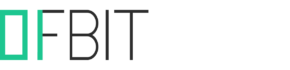What is Virtual Memory?
Virtual Memory is a portion of secondary memory, allocated aside by an OS to act as if it were part of a primary memory when the system needs more RAM than is installed.
Virtual Memory act as an extension of system RAM. It allows the operating system to run larger applications and manage multiple applications that are loaded simultaneously. That typically called a page file in Windows and a swap file in UNIX platforms like Linux and macOS. All versions of Windows, macOS, and Linux use virtual memory. The default and recommended page-file size in Windows is 1.5 times the amount of installed RAM on your PC.
The amount of hard drive space used is dynamic. And a fully automated process that does not require any user intervention. It increases or decreases as required. If the system begins to page frequently and is constantly swapping data from RAM to the hard drive, the cache size automatically shrinks. Sometimes you’ll run into problems and need to change the size of the page file or delete it and let Windows re-create it automatically. The page file is pagefile.sys which is a hidden system file. Page File can often find it in the root directory of the C: drive.
Traditional hard drive for virtual memory offers slow performance thus always put the paging file on the Fastest/High-speed flash drives. If you have multiple hard drives installed on your PC, it is best to keep the page file on a hard drive that does not contain the operating system.