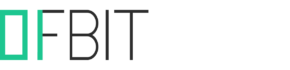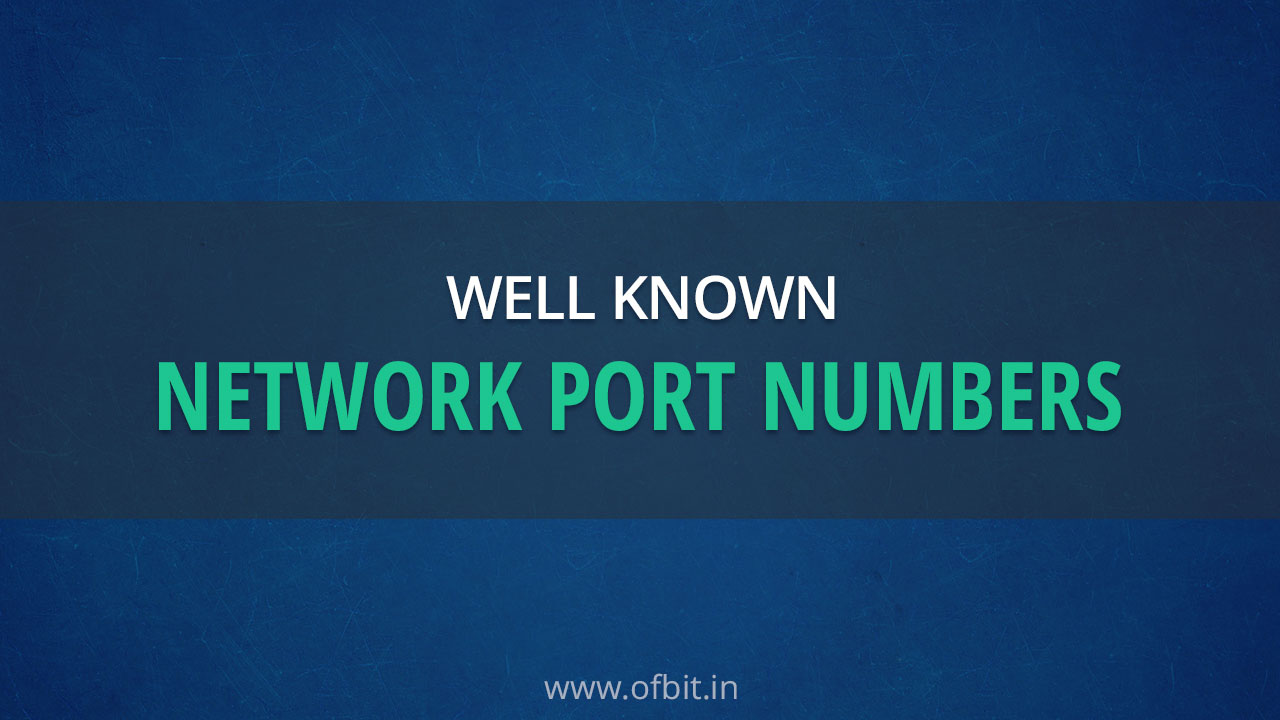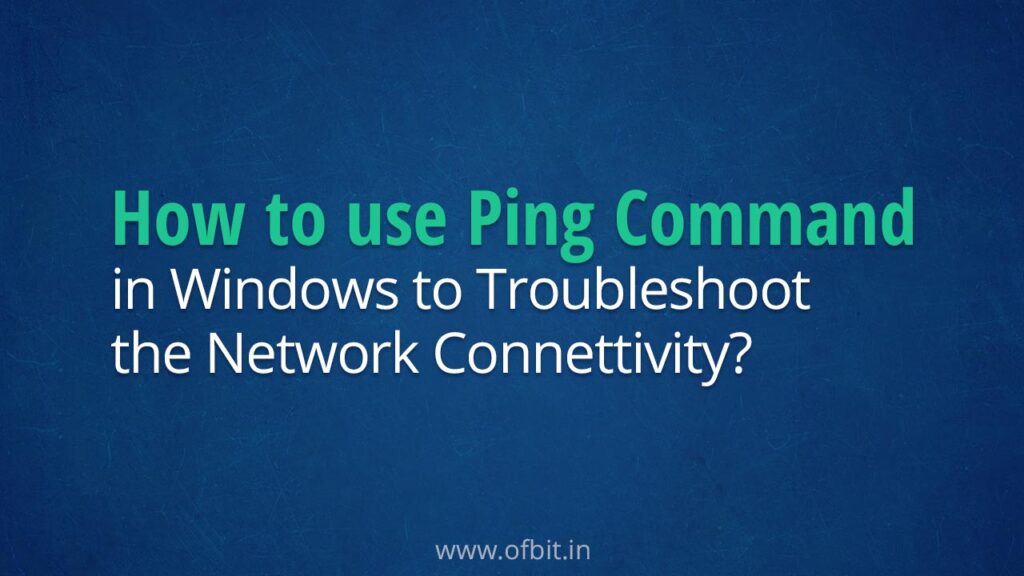In this article, we will learn about the Well-Known Ports and their associated services. The Network port is a virtual point assigned to specific TCP/IP applications or services, where network connections start and end. Network Ports are software-based provided by the Transport Layer protocols of the Internet Protocol Suite and managed by a computer’s operating system.
In the upcoming section, we will see the list of Common Ports and what are the associated services, And Port Ranges.
Well Known Ports Range
Ports are mainly divided into 3 categories, Well Known Ports, Registered Ports, and Private Ports. All port numbers vary between 0 to 65535.
Where Well Known Ports Range from 0 to 1023. Registered Ports Range from 1024 to 49151. And Private Ports range from 49152 to 65535.
| Port | Port Range |
|---|---|
| Well Known Ports | 0 to 1023 |
| Registered Ports | 1024 to 49151 |
| Private Ports | 49152 to 65535 |
Common Well Known Port Numbers and Services
In this section, we will look at the Common Ports or you can say Common Well Known Port Numbers and their Associated Services.
FTP Port Number – 21 and 20
FTP or File Transfer Protocol is used to transfer files with a remote host. It uses TCP ports 20 for data and 21 for control in its operation.
SSH Port Number – 22
Secure Shell (SSH) securely connects to a remote host typically via a terminal emulator. SSH uses TCP port 22 in its operation.
SFTP Port Number – 22
SFTP or Secure FTP provides an FTP file transfer service over an SSH connection. Just like SSH, this secure protocol uses TCP port 22 in its operation.
Telnet Port Number – 23
Telnet is used to connect to a remote host typically via a terminal emulator. Telnet uses TCP port 23 in its operation.
SMTP Port Number – 25
SMTP or Simple Mail Transfer Protocol is used for sending email throughout a network. This protocol uses TCP port 25 in its operation.
DNS Port Number – 53
DNS or Domain Name System resolves domain names to corresponding IP addresses. It uses both TCP and UDP in its operation. The port used in both cases is port 53.
DHCP Port Number – 67 and 68
DHCP or Dynamic Host Configuration Protocol dynamically assigns IP address information to a network device. DHCP uses UDP ports 67 and 68 in its operation.
TFTP Port Number – 69
TFTP or Trivial File Transfer Protocol transfers files with a remote host and does not require authentication of user credentials. TFTP uses UDP port 69 in its operation.
HTTP Port Number – 80
HTTP or Hypertext Transfer Protocol retrieves content from a web server. This protocol operates using TCP port 80.
POP3 Port Number – 110
POP3 or Post Office Protocol Version 3 retrieves email from an email server. POP3 uses TCP port 110 in its operation.
NTP Port Number – 123
NTP or Network Time Protocol used by Network devices use to synchronize their clocks with a time server. This protocol relies on UDP port 123 in its operation.
IMAP Port Number – 143
IMAP or Internet Message Access Protocol retrieves email from an email server. IMAP uses TCP port 143 in its operation.
SNMP Port Number – 161 and 162
SNMP or Simple Network Management Protocol is used to monitor and manage network devices. SNMP uses UDP ports 161 and 162 in its operation.
LDAP Port Number – 389
Lightweight Directory Access Protocol or LDAP provides directory services to network clients. TCP port 389 is used in its operation.
HTTPS Port Number – 443
HTTPS or Hypertext Transfer Protocol over SSL is used to securely retrieve content from a web server. This secure version of HTTP uses TCP port 443 in its operation.
SMB Port Number – 445
Server Message Block or SMB is used to share files, printers, and other network resources. This protocol is mainly used by Microsoft clients. Newer versions of SMB (after Windows 2000) use port 445 on top of a TCP stack in order to communicate over the Internet.
Syslog Port Number – 514
Syslog, also known as machine data is the standard used by network devices and other computer systems to report on status information and events. Syslog uses UDP port 514 in its operation.
LDAPS Port Number – 636
LDAPS or Lightweight Directory Access Protocol over SSL is the secure version of LDAP. It operates over TCP port 636.
RDP Port Number – 3389
RDP or Remote Desktop Protocol is a Microsoft protocol, which allows a user to view and control the desktop of a remote computer. This remote access technology uses both TCP and UDP port 3389 in its operation.
Well Known Port Numbers Summary
Now let’s look at the Well Known Port Numbers Summary in a Table format.
| Port Number | Transport Protocol | Service |
|---|---|---|
| 20 | TCP | FTP-Data (File Transfer Protocol—Data) |
| 21 | TCP | FTP (File Transfer Protocol—Control) |
| 22 | TCP | SSH |
| 22 | TCP | SFTP-FTP over SSH |
| 23 | TCP | Telnet |
| 25 | TCP | SMTP |
| 53 | TCP/UDP | DNS (Domain Name System) |
| 67 | UDP | DHCP Server (bootps) |
| 68 | UDP | DHCP Client (bootpc) |
| 69 | UDP | TFTP (Trivial File Transfer Protocol) |
| 80 | TCP | HTTP |
| 88 | TCP/UDP | Kerberos |
| 110 | TCP | POP3 (Post Office Protocol) |
| 123 | UDP | NTP (Network Time Protocol) |
| 143 | TCP | IMAP (Internet Mail Access Protocol) |
| 161 | UDP | SNMP (Simple Network Management Protocol) |
| 162 | UDP | SNMP (Simple Network Management Protocol Trap) |
| 443 | TCP | HTTPS (HTTP-Secure) |
| 445 | TCP | SMB (Server Message Block) |
| 514 | UDP | Syslog |
| 546 | UDP | DHCPv6 Client |
| 547 | UDP | DHCPv6 Server |
| 587 | TCP | SMTPS (SMTP-Secure) |
| 636 | TCP | LDAPS (LDAP Secure) |
| 993 | TCP | IMAPS (IMAP-Secure) |
| 995 | TCP | POP3-Secure |
| 1720 | TCP | H.323 Call Signaling |
| 2427 | TCP/UDP | MGCP (Media Gateway Control Protocol) |
| 3306 | TCP | MySQL |
| 3389 | TCP | RDP |
| 5004 | UDP | RTP (Real-Time Protocol) |
| 5005 | UDP | RTCP (Real-Time Control Protocol) |
| 5060 | TCP/UDP | SIP (Session Initiation Protocol) |
| 5061 | TCP/UDP | SIPS (Session Initiation Protocol Secure) |
Follow us:
If you like our articles and tutorials, you can follow us on Facebook. Also, join our Official Facebook Group for QnA sessions and Discussions with the worldwide technical community.