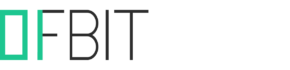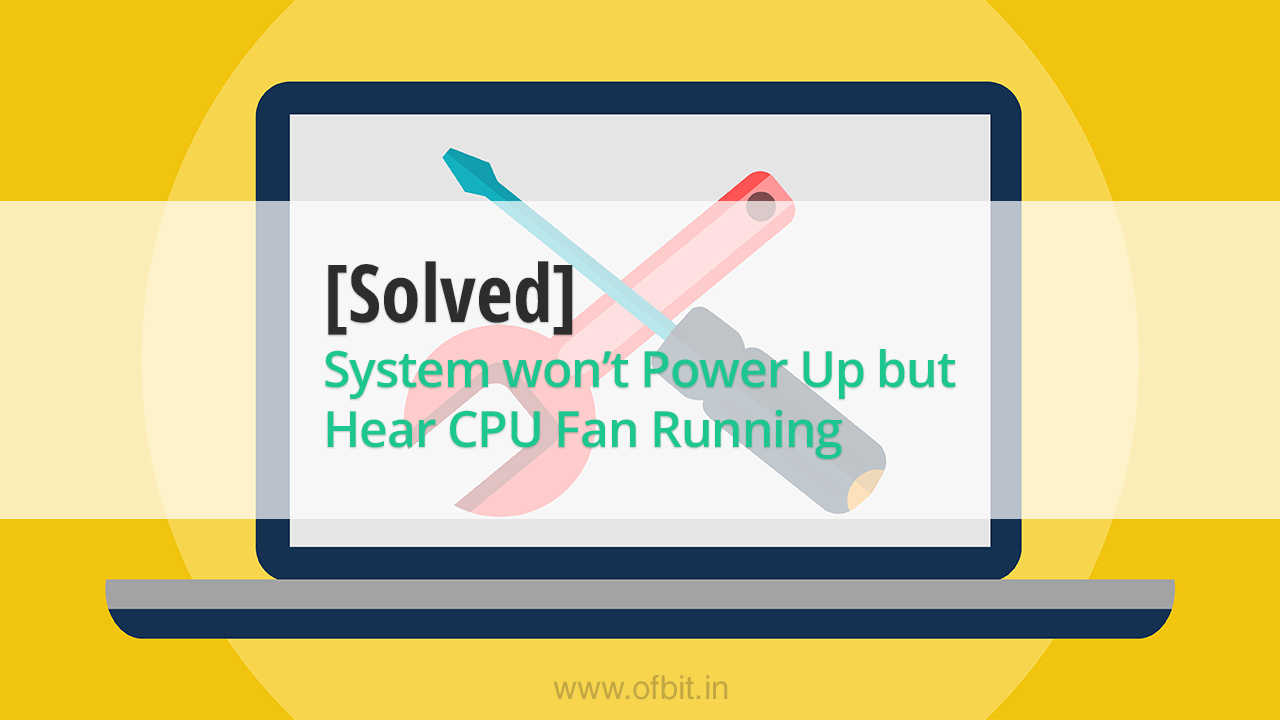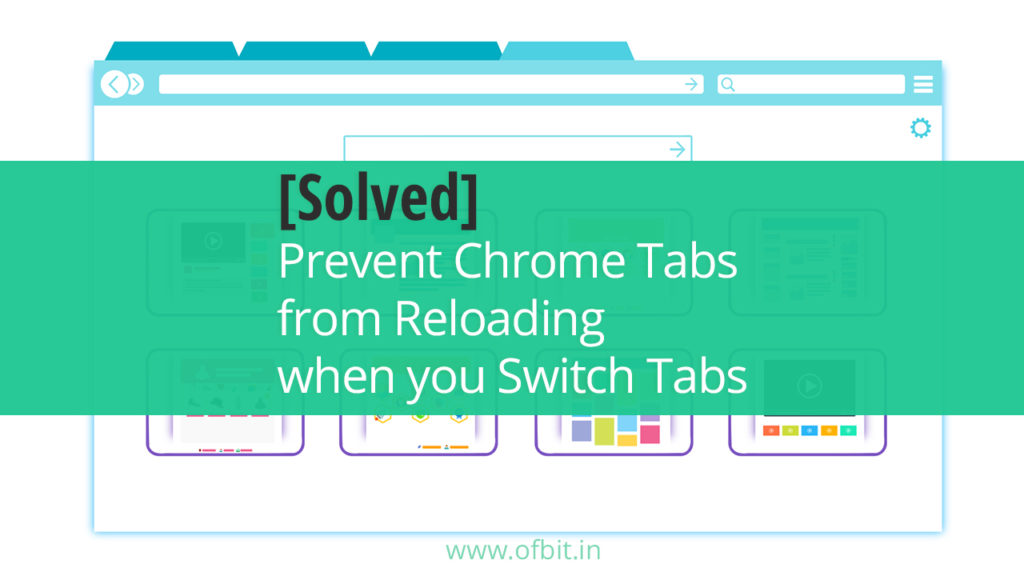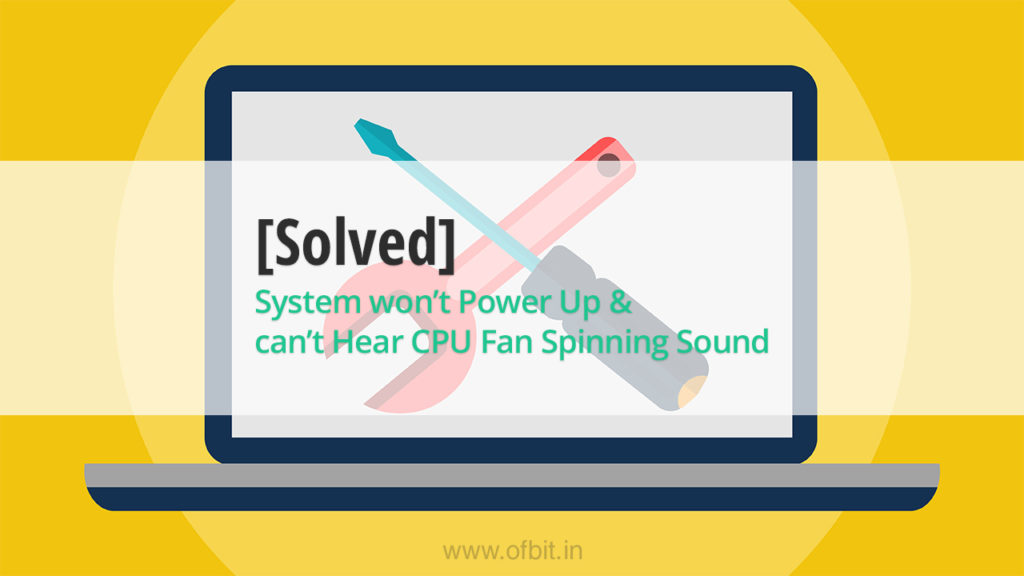In this article, we will discuss with you how to fix a computer that Fan is spinning but the system won’t power up. You press the power button and see the lights are not ON but hear a cooling fan sound.
This usually means, your computer receives some amount of AC power. Well, let’s check the basic troubleshooting steps to solve this issue.
Steps to Fix a Computer that CUP Fan Spin but System does Not Power Up
- Use a Multimeter or Tester to confirm that there is enough AC voltage at the Wall Mount.
- Check the AC cord connectivity using a Multimeter.
- Check whether Power Supply Cables are attached properly to the Motherboard.
- Use a Multimeter to verify that each output from the Power Supply is correct.
- If any output found low or absent, replace the Power Supply and again verify all the output.
- If all output gives proper AC power, then change the Processor.
I hope these steps will help to solve the “CPU Fan spinning but Computer won’t power up” issue. if still you facing any issue, comment below.
You might also be interested in:
[Solved] System Power-Up but Hear Two or More Beep Sound
[Solved] System won’t Power Up & can’t Hear CPU Fan Spinning Sound
People also ask and Searches related to [Solved] System won’t Power Up but Hear CPU Fan Running:
- The computer won’t power up, but the CPU fan is running.
- What to do if PC doesn’t turn on but the fan is running?
- The computer won’t start up fans running.