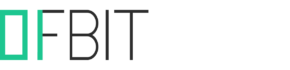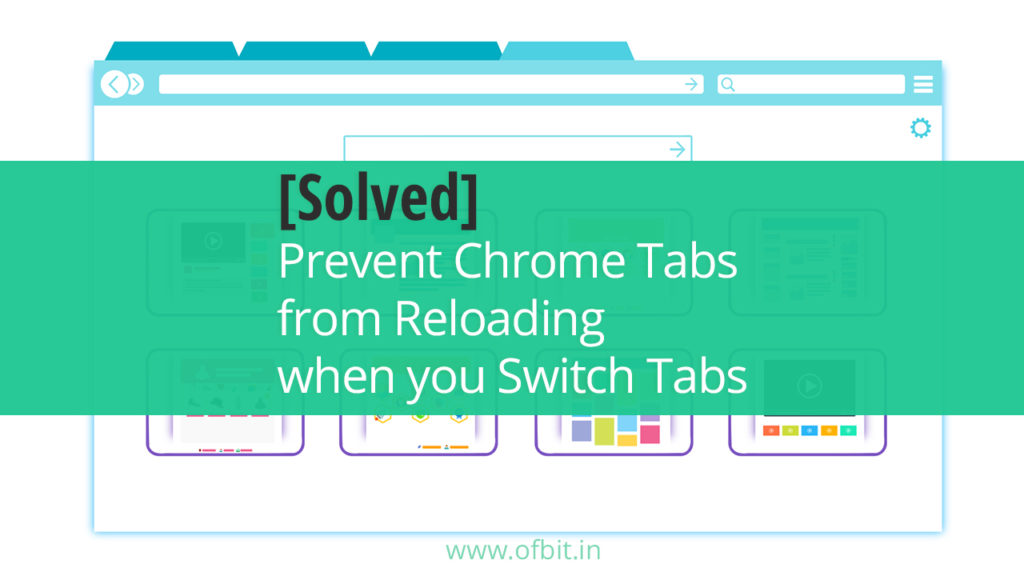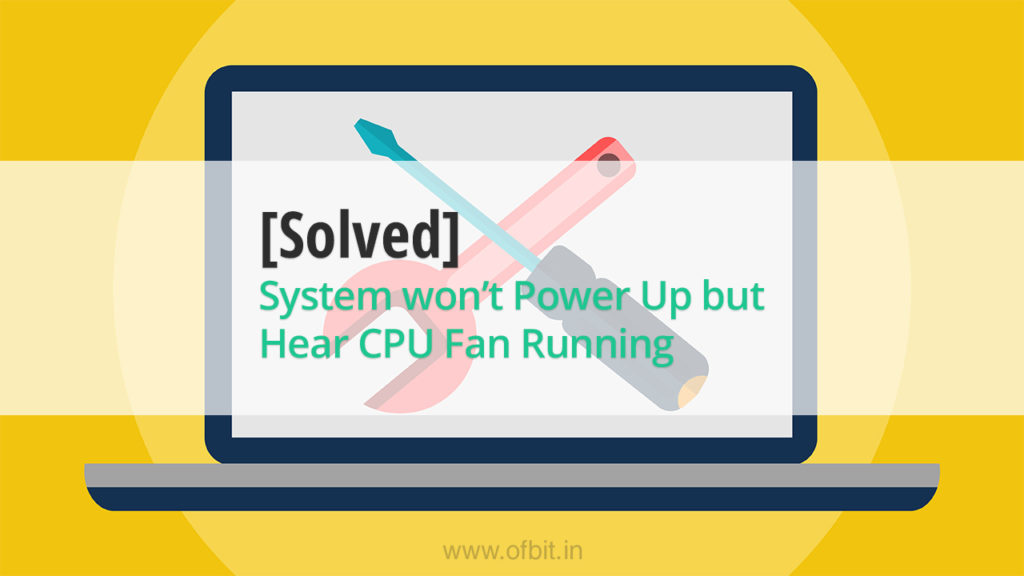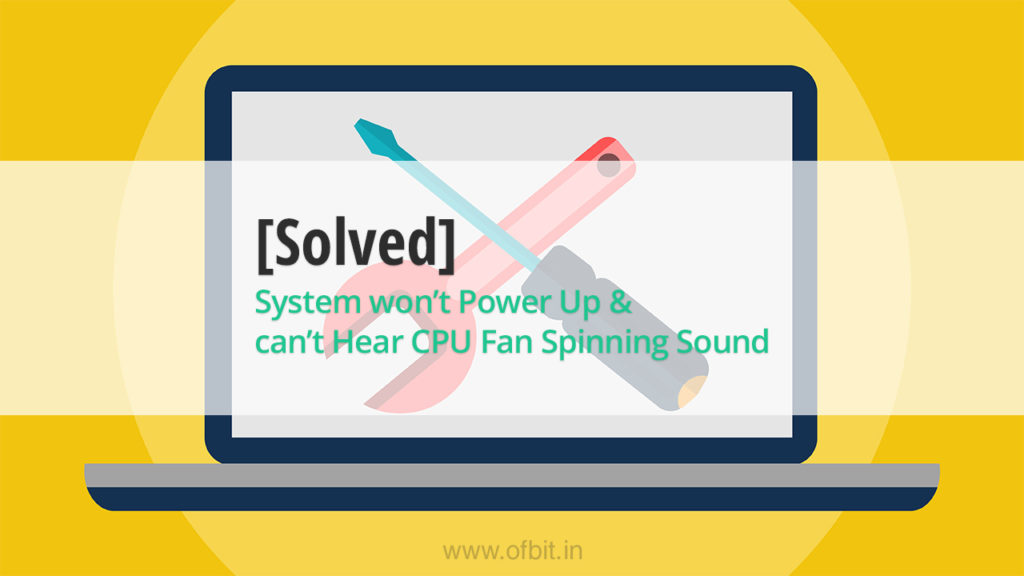In this article, we will discuss how to fix when the system beeps two or more after power-up, you press the power button and system power up but you hear two or more beep sound, don’t worry, this issue can be solved by performing below simple steps.
You can determine the exact issue by the beep count from the BIOS makers manual. If you won’t find the BIOS manufacturer, assume that beep codes are related to Video, RAM, and Power issues – in this order.
Steps to Fix two for more Beep Sound after Power-Up
- Check the Video card first and make sure the card is inserted completely into the expansion slot. Video related faults can easily halt the initialization process.
- Use onboard graphics instead of the graphics card.
- Check the RAM, remove it then clean it using an eraser properly and insert it into the RAM Slot properly.
- Check the Power supply output whether all output gives proper voltage.
I hope the issue will be resolved if the issue still persists then replace each component in the same order and comment below with your system error in detail.
Read Next
>[Solved] Error Code 0xc00000e9 | An unexpected I/O error has occurred | Windows 10
>[Solved] System won’t Power Up & can’t Hear CPU Fan Spinning Sound
People also ask and Searches related to [Solved] System Power-Up but Hear Two or More Beep Sound
- What do 2 beeps mean when you turn on your computer?
- What do 2 beeps in a computer mean?
- My Laptop Makes Beep sound when I press the power button.