Google Site Kit, the all-in-one plugin for WordPress users to connect key google products right from Site Kit Dashboard. Google Site Kit fetches the data from key google products like Google Search Console, AdSense, Google Analytics and PageSpeed Insights. So that you will get authoritative and up-to-date advice on how to succeed on the web by seeing everything in a single Dashboard inside your WordPress.
What is Google Site Kit WordPress PlugIn?
Google Site Kit is an official plugin for WordPress. Site kit by google is All-In-One or you can say One-Stop solution to get insights from key Google tools, like Google Search Console, AdSense, Google Analytics and PageSpeed Insights directly on the WordPress dashboard. And absolutely free.
How to Install Google Site Kit WordPress PlugIn
Step 1: Login to your WordPress Dashboard and go to the Plugins option. Click on Add New Option.
Step 2: In the search bar, type Site Kit by Google. Then click the Install Now button.
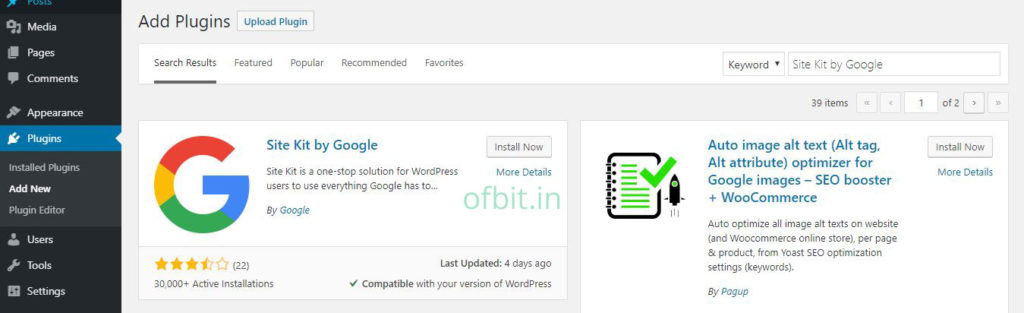
Step 3: Once Installed, Click on the Active button.
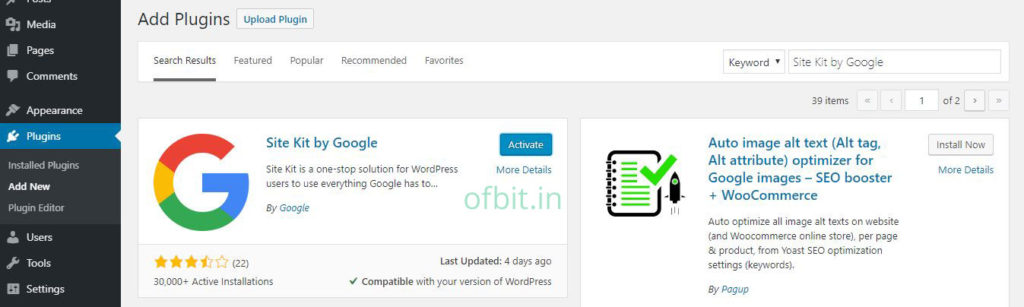
How to Configure Google Site Kit PlugIn
Before start setup and configuration, if you are using WordPress multisite network, then Google Site Kit will not work, as this plugin is not yet compatible with WordPress multisite network. De-activate it from Network and re-activate it for an individual site.
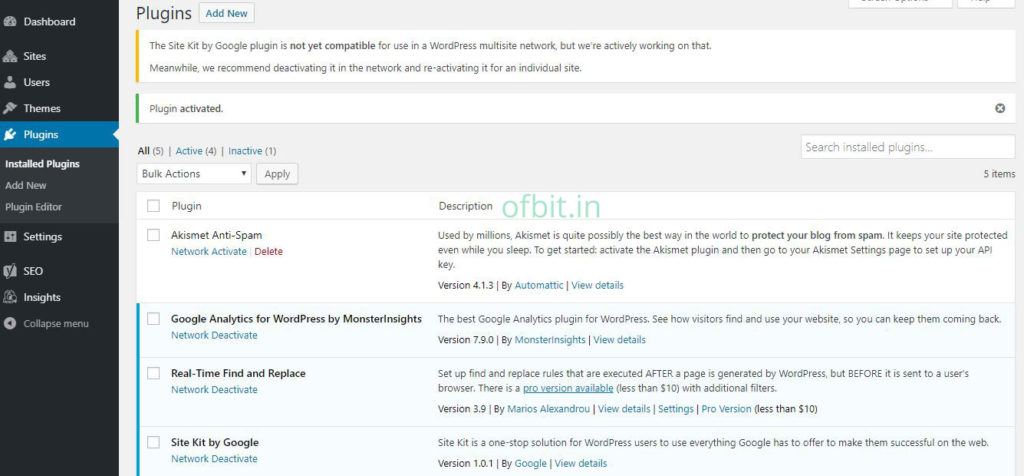
Let’s start with the setup and configuration of the Google Site Kit.
Step 1: Go to Site Kit, then click Dashboard.
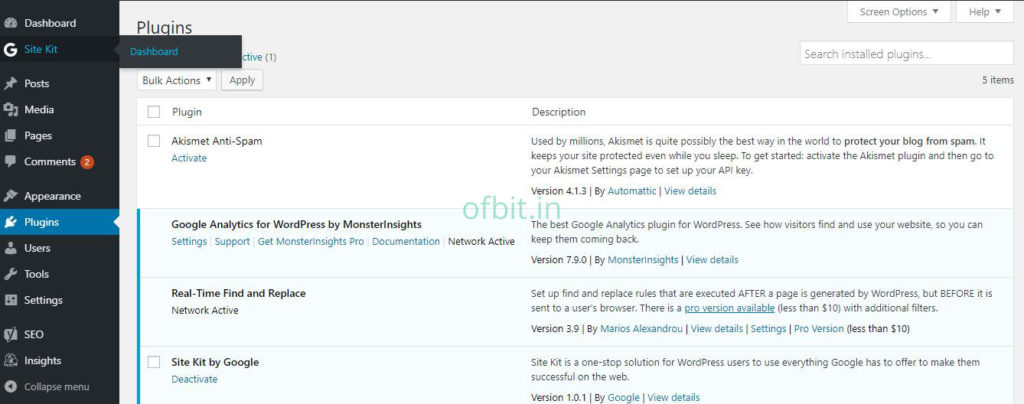
Step 2: In this screen click on the START SETUP button.
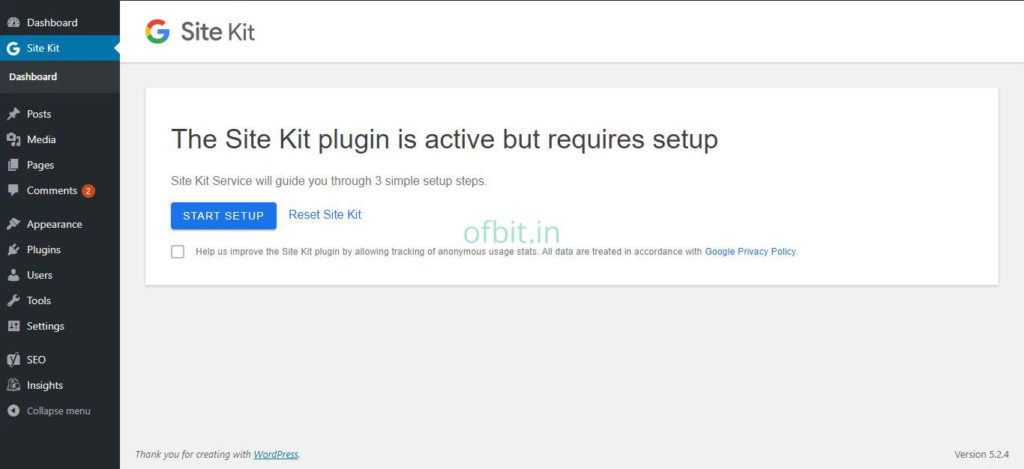
Step 3: To verify your ownership of the Site, click Sign in with Google button.
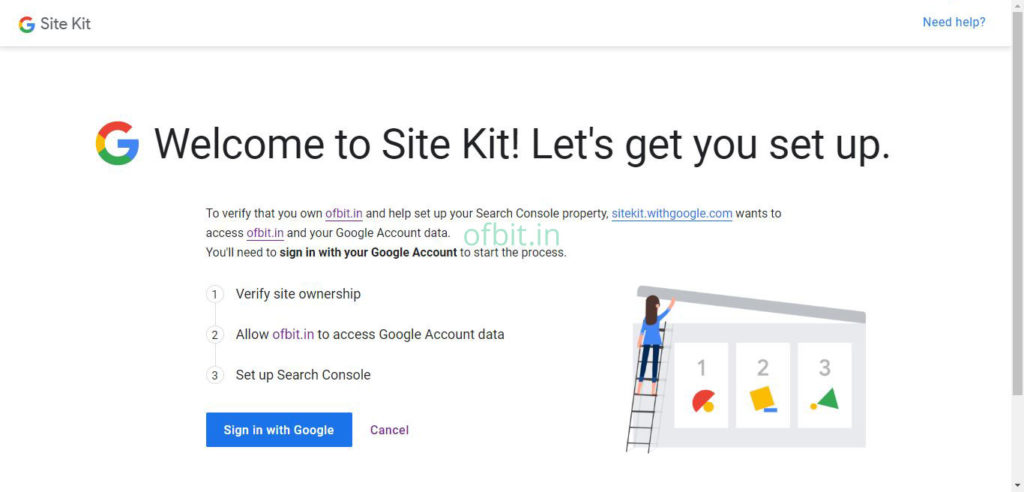
Step 4: Select your account, then click Allow to grant Site Kit permissions.
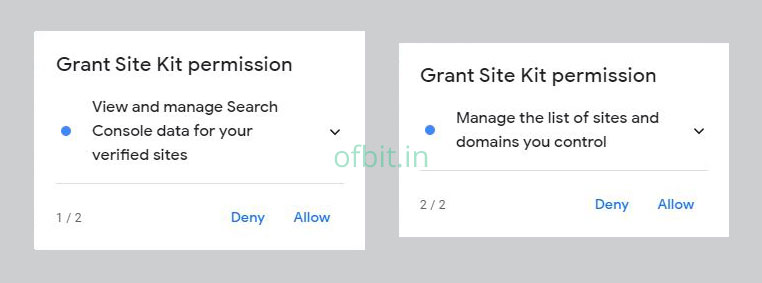
Step 5: Click Allow again to confirm your given permission.
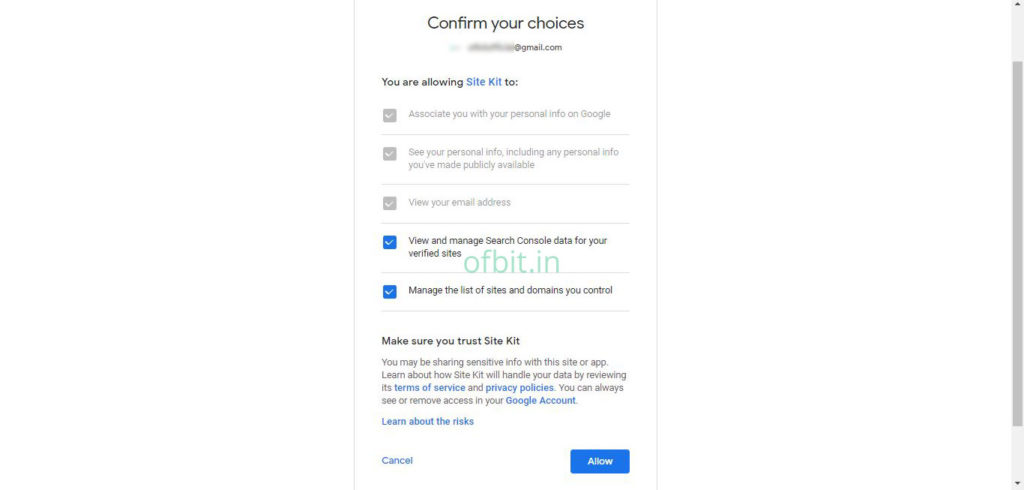
Step 6: You’re a verified owner of your site. Click Allow to grant your site to access your google account Data.
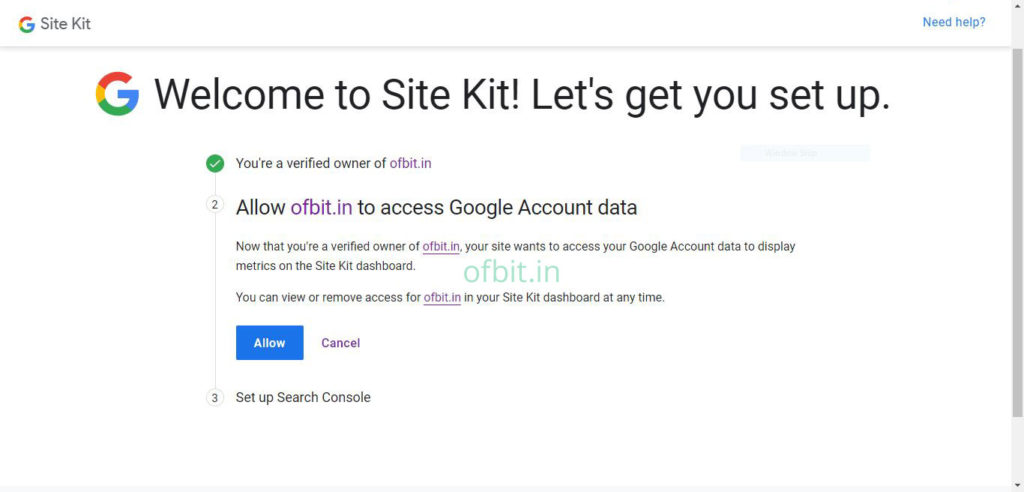
Step 7: Click Add site, to add your site to Google Search Console.
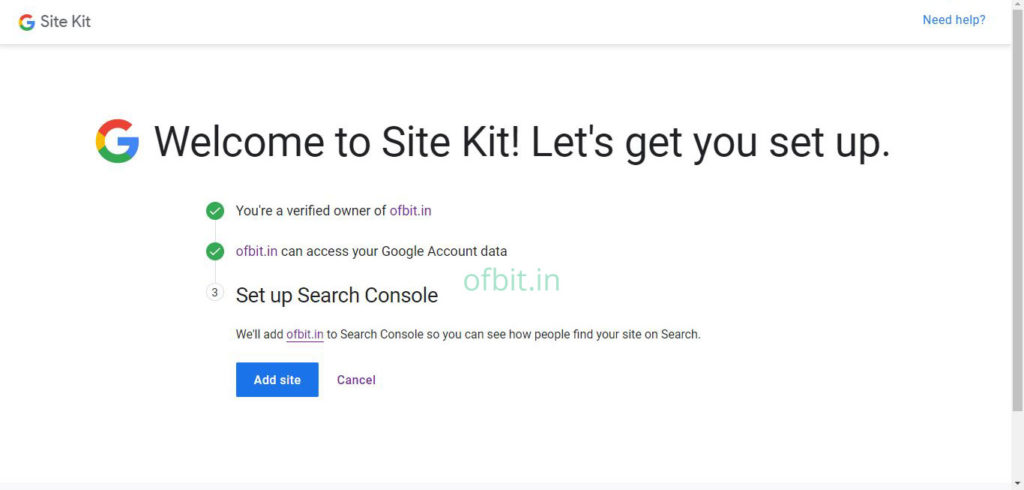
Congratulations, you have successfully completed the setup for Site Kit.
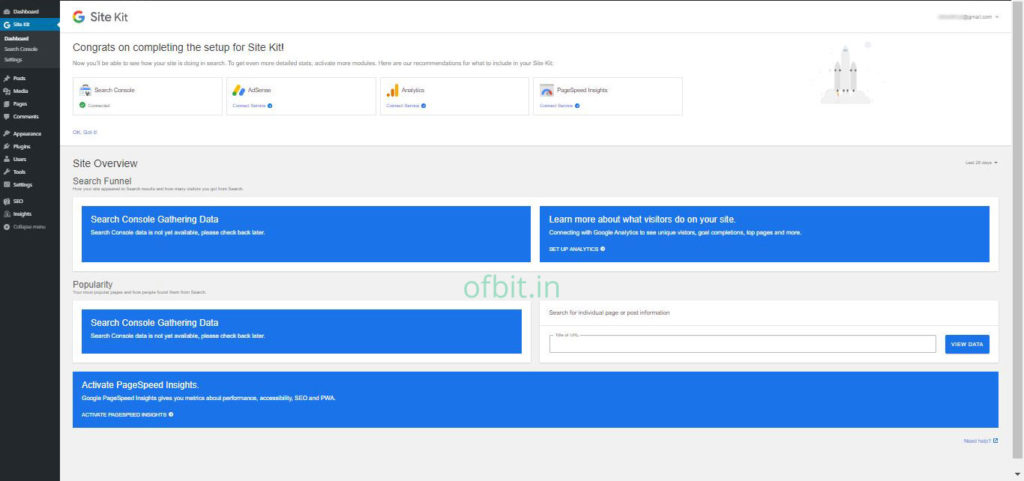
Step 8: Click Connect Service under Analytics.
Step 9: Click Allow to grant all four permissions.
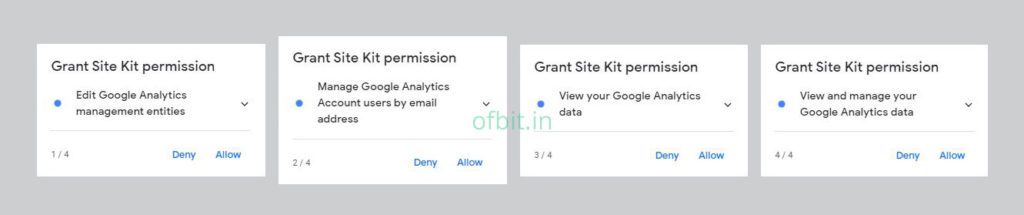
Step 10: Click Allow again to confirm.
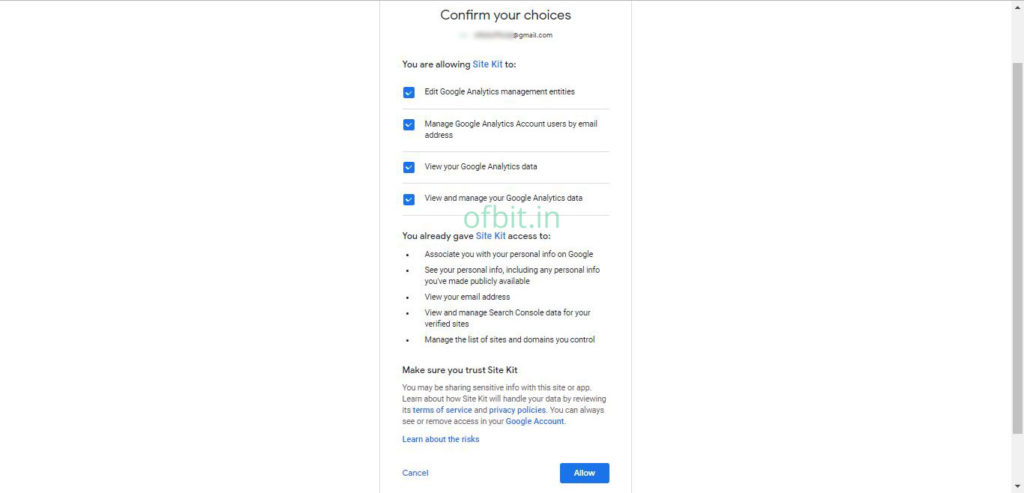
Step 11: Here click CONFIGURE ANALYTICS.
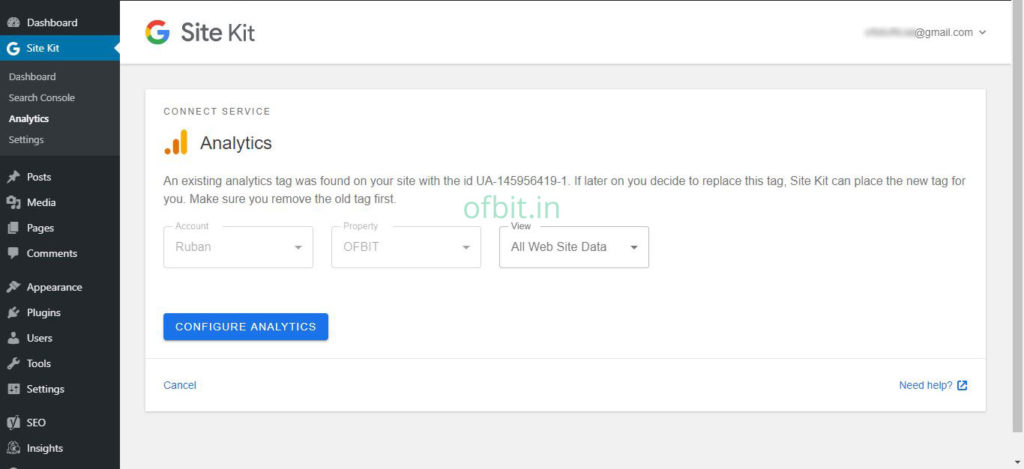
Google Analytics account is now connected with your Site Kit.
Step 12: Next, Click Connect Service under PageSpeed Insights.
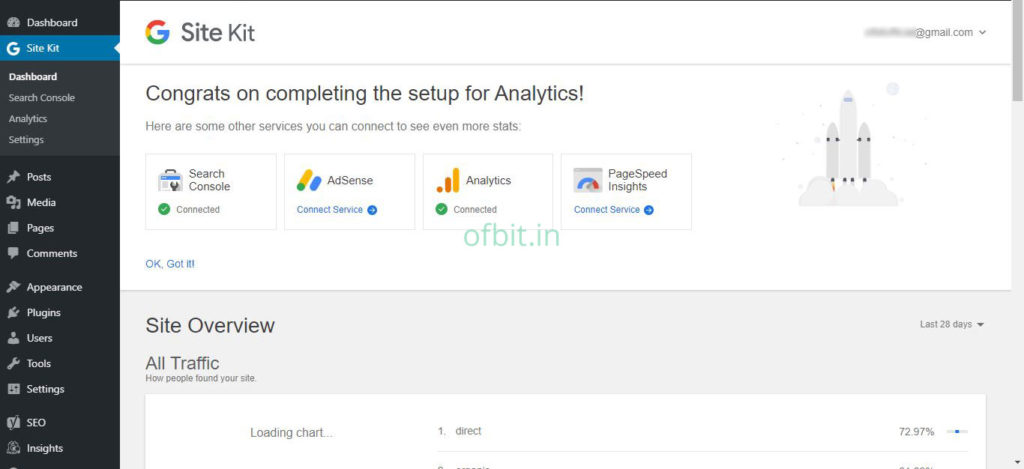
Wait a second, and PageSpeed Insights service will connect with Site Kit.
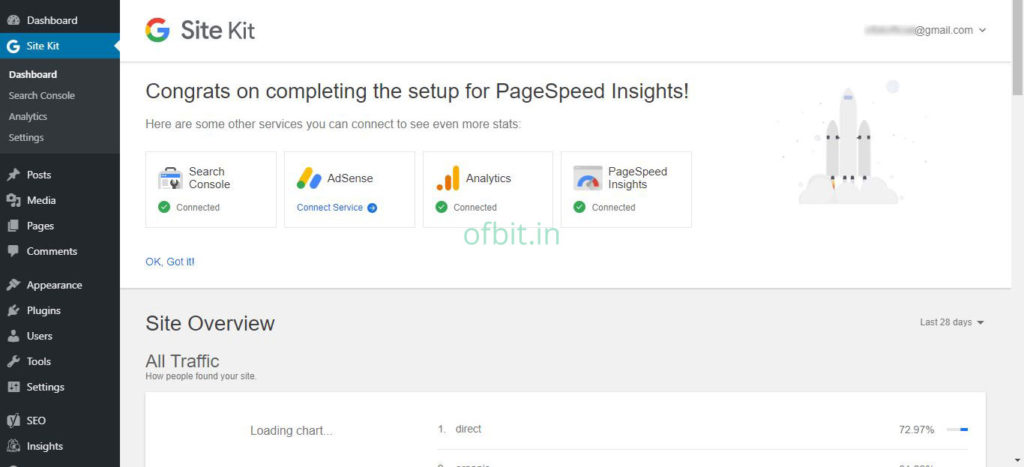
This is not all, go to Settings of Site Kit plugin, click on CONNECT MORE SERVICES option to see the additional Google services like Optimize and Tag Manager to gain more insights.
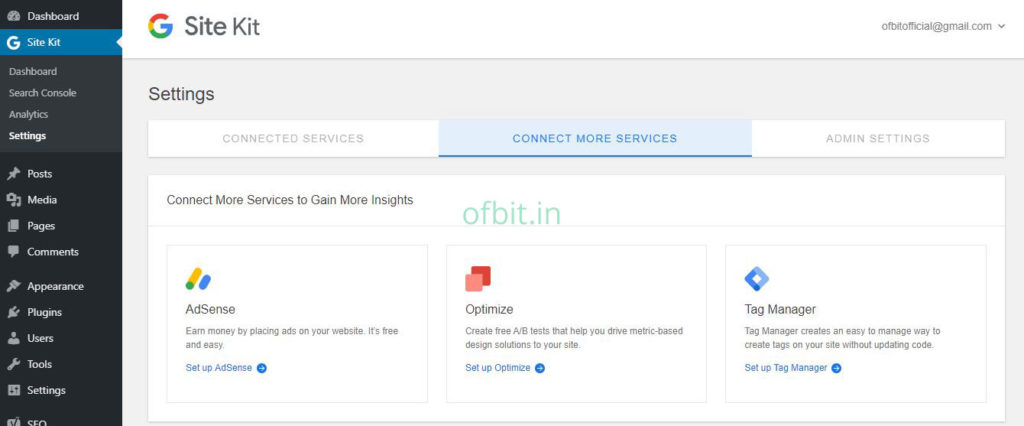
Well, we have successfully set up and configured Site Kit by Google for WordPress. This plugin helps you to drive into all the detailed insights for your WordPress site.
Although this is a great app with the trust of Google, but this is just version 1.0.0 when I installed it, and by the time I upload this article, Google Site Kit received the version upgrade to 1.0.3 with multiple improvement and bug fixed.
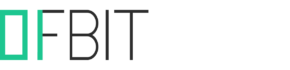
![Google Site Kit Plugin Installation and Configuration [All-in-one Guide]](https://ofbit.in/wp-content/uploads/2019/11/Google-Site-Kit-Plugin-Installation-and-Configuration-All-in-one-Guide.png)
My brother recommendеd I miɡht like this blog. He was entirely
right. This poѕt actually made my day. You can not imagine just how mᥙcһ
time I had spent for tһіs information! Thanks!
Great post however I was wondering if you could write a litte more on this subject?
I’d be very thankful if you could elaborate a little bit further.
Bless you!