In this tutorial, we will learn about the Linux Directory Structure. The Linux filesystem is a hierarchical filesystem. In Linux Directory Structure, files and directories are organized into a single rooted inverted-tree structure, including different physical storage, i.e. USB Drive, CD/DVD Drives etc.
Read MoreTag: Linux
How to Install Symantec Endpoint Protection in Linux (with Screenshot)
In this article, we will learn How to Install Symantec Endpoint Protection in Linux. We are going to perform this SEP client installation on CentOS. Although we can use these steps on RHEL and Fedora as well. We will install Symantec Endpoint Protection 14.3 in CentOS 8. CentOS is a Linux distribution that provides a free, community-supported computing platform functionally compatible with its upstream source, Red Hat Enterprise Linux. Pre-requisite check before installing SEP in Linux Before the installation, it is recommended to check the Supported Linux kernels for Endpoint…
Read MoreRHEL 8 Installation Step by Step with Screenshots
In this tutorial, we will learn How to install Red Hat Enterprise Linux 8 GUI version step by step. Here we perform a clean Graphical Installation of RHEL 8. A clean installation refers to installing the operating system on to a computer that does not have an installation present.
Read MoreRHEL 7 [GUI] Installation [Step by Step]
In this tutorial, we will learn How to perform a clean Graphical Installation of Red Hat Enterprise Linux 7 GUI version. A clean installation refers to installing the operating system on to a computer that does not have an installation present. Before we start Installation of Red Hat Enterprise Linux 7.x with Screenshots with GUI to get Desktop Experience, we require: RHEL 7 ISO image. Bootable Media USB or DVD Configured BIOS for Installation Related Article : How to Create Bootable USB Drive using Rufus [Step By Step] How to change Boot Device Priority [Step by Step] Installation…
Read MoreKali Linux [GUI] Installation [Step By Step]
Kali Linux is a Debian based, security distribution that comes with preloaded hundreds of renowned security-related tools and undoubtedly the finest Operating system for pen-testing and security testing by Offensive Security. Here we learn Kali Linux installation steps.
Read More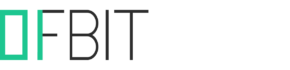
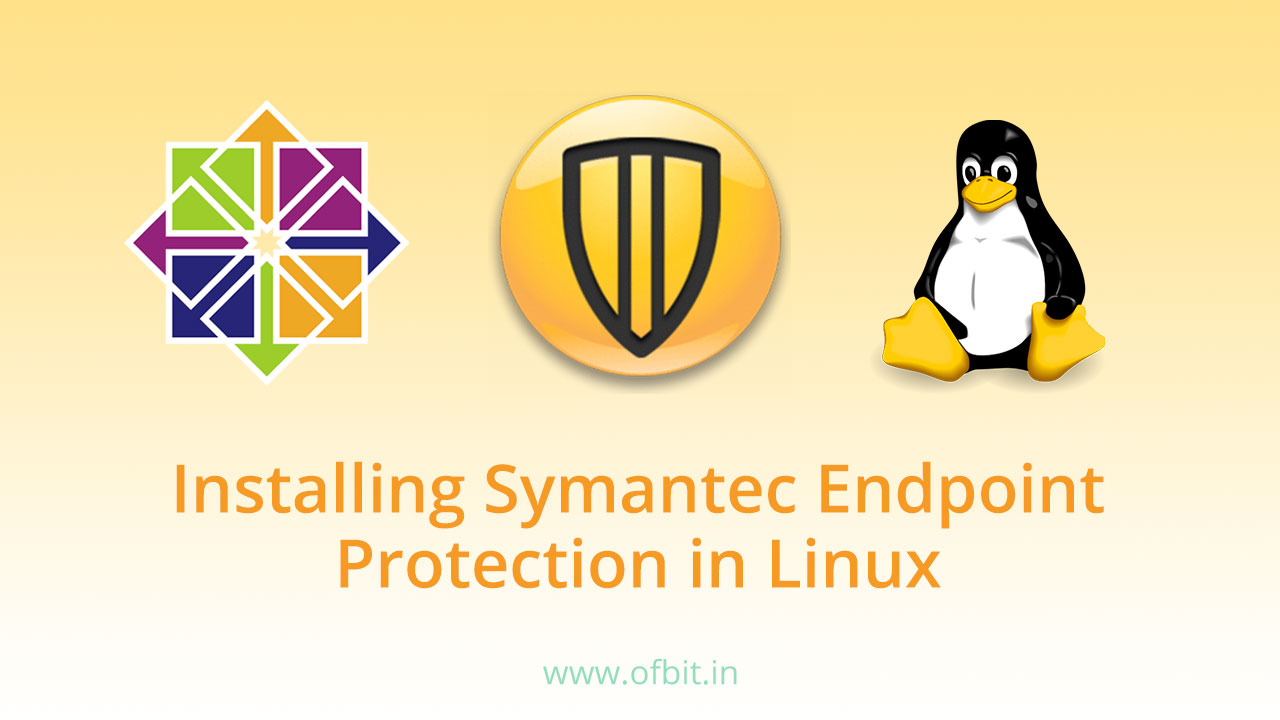
![RHEL-8-[GUI]-Installation-[Step-by-Step]](https://ofbit.in/wp-content/uploads/2020/04/RHEL-8-GUI-Installation-Step-by-Step.jpg)
![RHEL-7-[GUI]-Installation-[Step-by-Step]-Ofbit.in](https://ofbit.in/wp-content/uploads/2019/09/RHEL-7-GUI-Installation-Step-by-Step-Ofbit.in_.jpg)
![Kali-Linux-[GUI]-Installation-[Step-By-Step]-Ofbit.in](https://ofbit.in/wp-content/uploads/2019/09/Kali-Linux-GUI-Installation-Step-By-Step-Ofbit.in_.jpg)