In this article, we will learn How to find MAC Address. In the below sections we will guide you, How to find MAC Address in Windows 10, How to find MAC Address in Linux.
What is MAC Address
A MAC also known as a Media Access Control address is a 48-bit address burned into the network card and is used to send data from one network card to another. A MAC address looks similar to 1A-EE-65-74-3B-3A.
Learn more: What is MAC Address
How to find MAC Address in Windows 10
Let’s learn the easiest way to check the MAC Address in Windows 10, using the command prompt. This section also answers the following Searches:
- How to find MAC address of Laptop.
- How to find MAC Address in Windows 7.
Step 1: Open the command prompt.
Press Windows+R from the keyboard to open Run. Type cmd and press Enter.
Step 2: Type in ipconfig /all
Now type ipconfig /all and press Enter to display your TCP/IP settings and MAC address.
Step 3: Search for Physical address.
Depends on the number of Network adapters, the Physical address displays for each adapter. If you are using a Laptop you will find at least two Network Adapter: Wireless LAN adapter Wi-Fi and Ethernet adapter Ethernet.
Now, to find your mac address, look for the values next to “Physical Address,” This Physical Address is your Network Adapters MAC Address.
Alternatively, you can follow the below steps to get mac address:
Open Run > type ncpa.cpl and press Enter > Double click on the adapter > Click Details… option > in the subsequent window check the MAC address next to Physical Address field.
Follow us:
If you like our articles and tutorials, you can follow us on Facebook. Also, join our Official Facebook Group for QnA sessions and Discussions with the worldwide technical community.
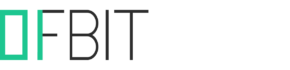


[…] have a separate step-by-step guide on How to Find MAC Address in Windows and How to Find MAC Address in Linux […]
I am so happy to read this. This is the type of manual that needs to be given and not the accidental misinformation that’s at the other blogs. Appreciate your sharing this greatest doc.