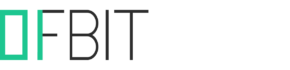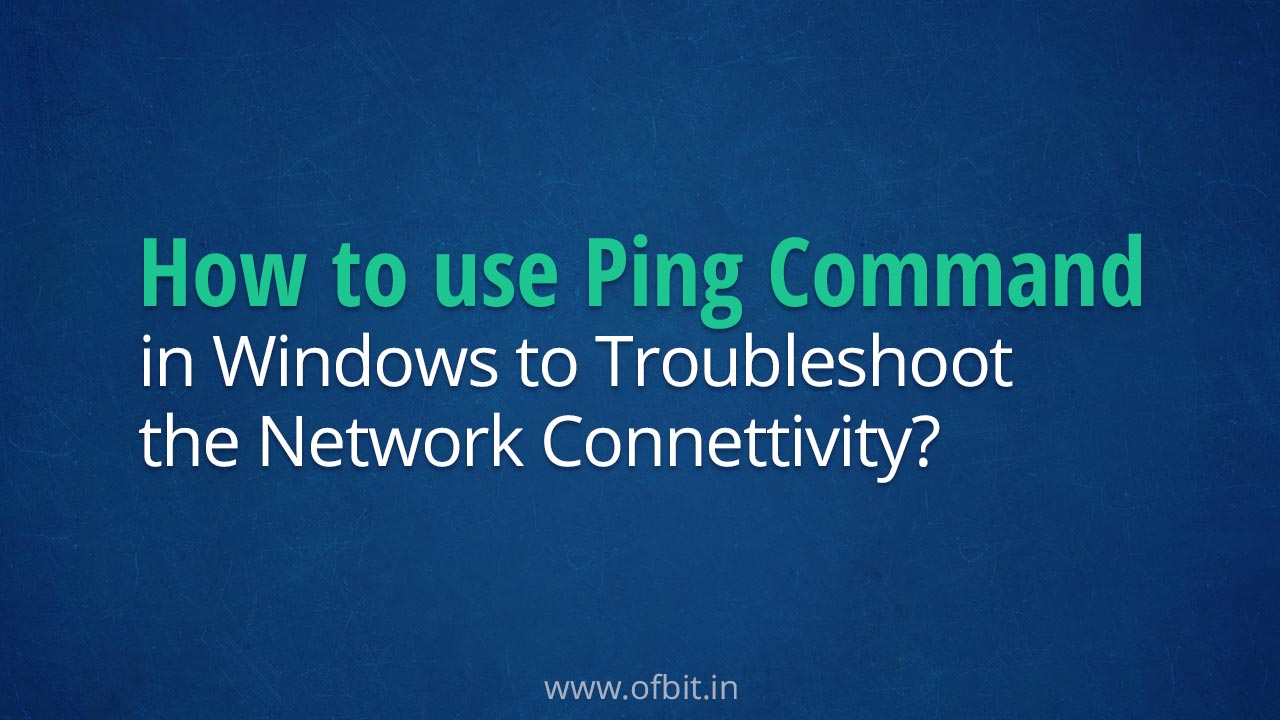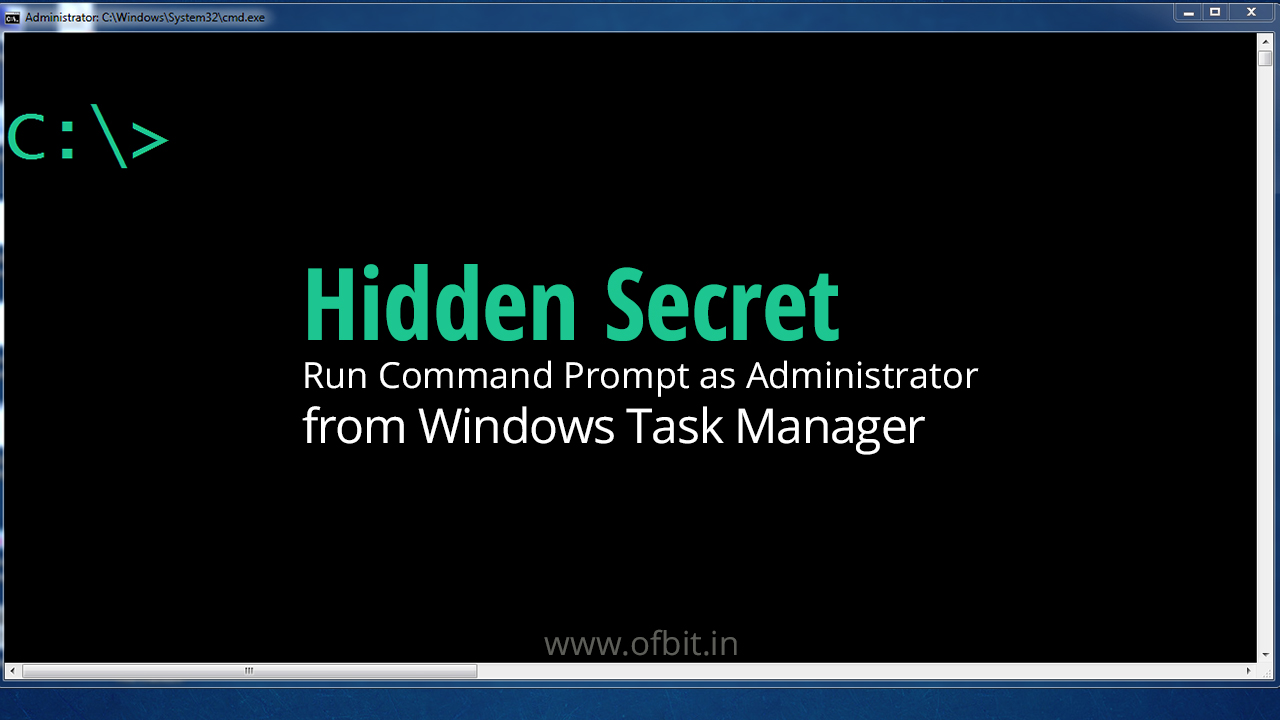The Ping Command, is one of the most commonly used Command Line Commands by any Network Administrator to test the Network Connectivity. In this tutorial, we will learn How to use the Ping Command in Windows to Test the Network Connectivity. The Ping Command is used to check the Network Connectivity between any two Network Nodes or Devices. Ping Command supports multiple platforms to test the network connectivity, i.e. Network Systems, Routers, Switches etc. You can use Ping Command to Ping Computers on Network, Ping Network Printers, Ping Servers, etc.…
Read MoreTag: CMD
SFC Scannow Command to Repair Corrupt System Files in Windows
In this article we will learn how to use the Sfc Scannow command, a Windows System File Checker utility to scan Windows and restore your files if your Windows functions aren’t working or Windows crashes.
SFC.exe, the System File Checker command-line tool built into Windows 11, scans your Windows for and repairs missing, or corrupted Windows system files, including Windows DLL files. System File checker is a part of Windows Resource Protection, which protects registry keys, folders, and critical system files.
How to find MAC Address
In this article, we will learn How to find MAC Address. In the below sections we will guide you, How to find MAC Address in Windows 10, How to find MAC Address in Linux.
Read MoreHow to Run Check Disk from Command Prompt [Step by Step]
In this article, we will learn How to Check Disk for Errors Using chkdsk from Command Prompt. Chkdsk is a built-in Windows utility to check for errors in storage devices and file systems. What is Check Disk? Chkdsk or Check Disk is a built-in utility of the Windows Operating System to check errors in the file system, cluster, bad sector, etc. of your storage devices like Hard Disk, External Drives. Mainly it scans the integrity of the file system (NTFS/FAT) and its metadata on a storage device and fixes file system errors and attempt to recover the bad sector both soft and hard bad…
Read MoreHow to Format Drive using Command Prompt [Step by Step]
Format any Drive using format Command in Command Prompt is a very simple and easy way to delete all the data of your drive and rearrange the file system.
Read MoreHidden Secret | How to Run Command Prompt as Administrator from Windows Task Manager
In this article, we will learn a Secret Method to run the Command Prompt as an Administrator. I guess a maximum number of the geeks may not know about this method.
Read MoreHow to Run Command Prompt as Administrator [Step By Step]
Sometime you need to run your Command Prompt with Administrator Privileges for those commands which need Admin Privileges, these shortcuts will help you to launch Command Prompt with Administrative Rights easily and can be used in Windows 10, Windows 8.1, Windows 8, Windows 7.
Read More