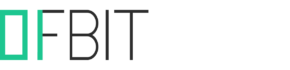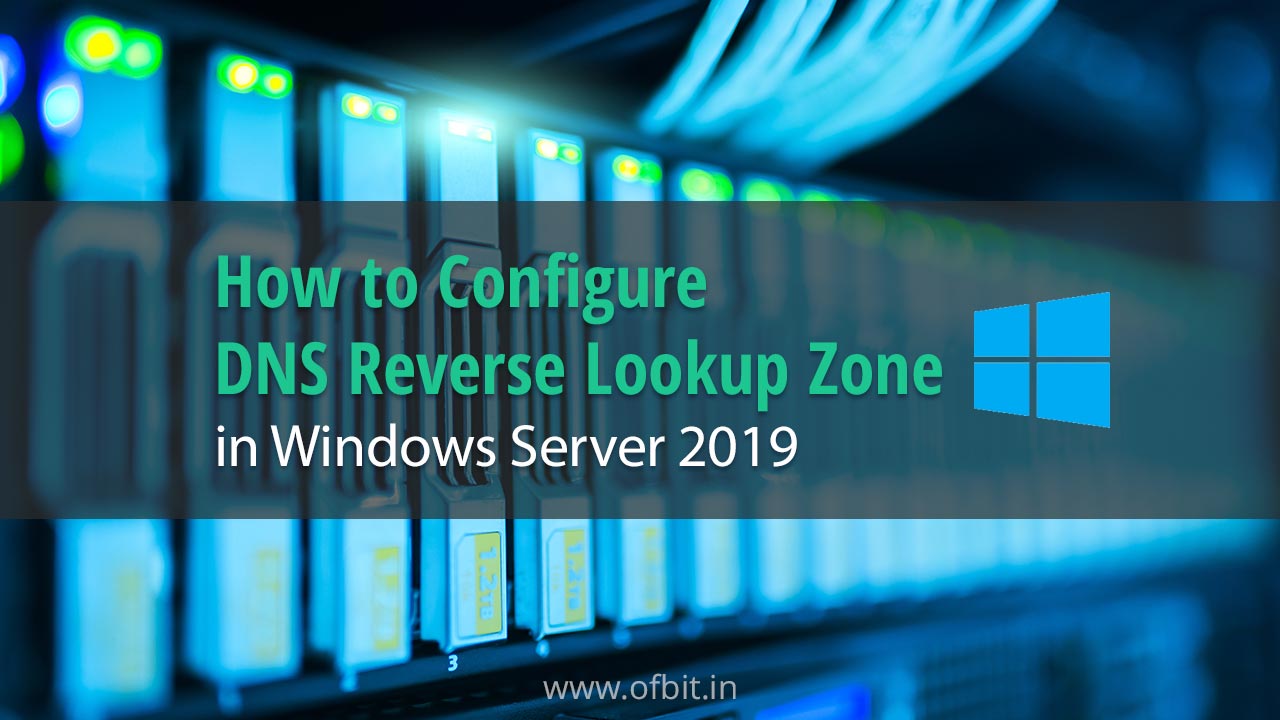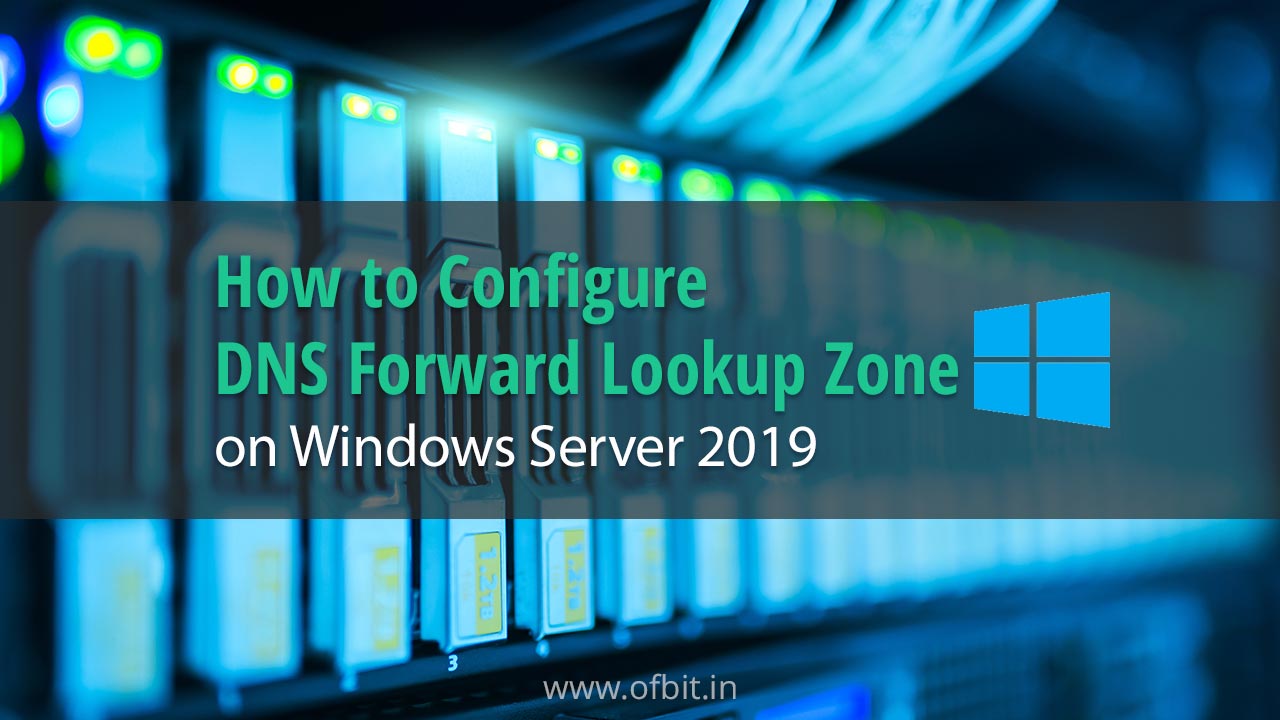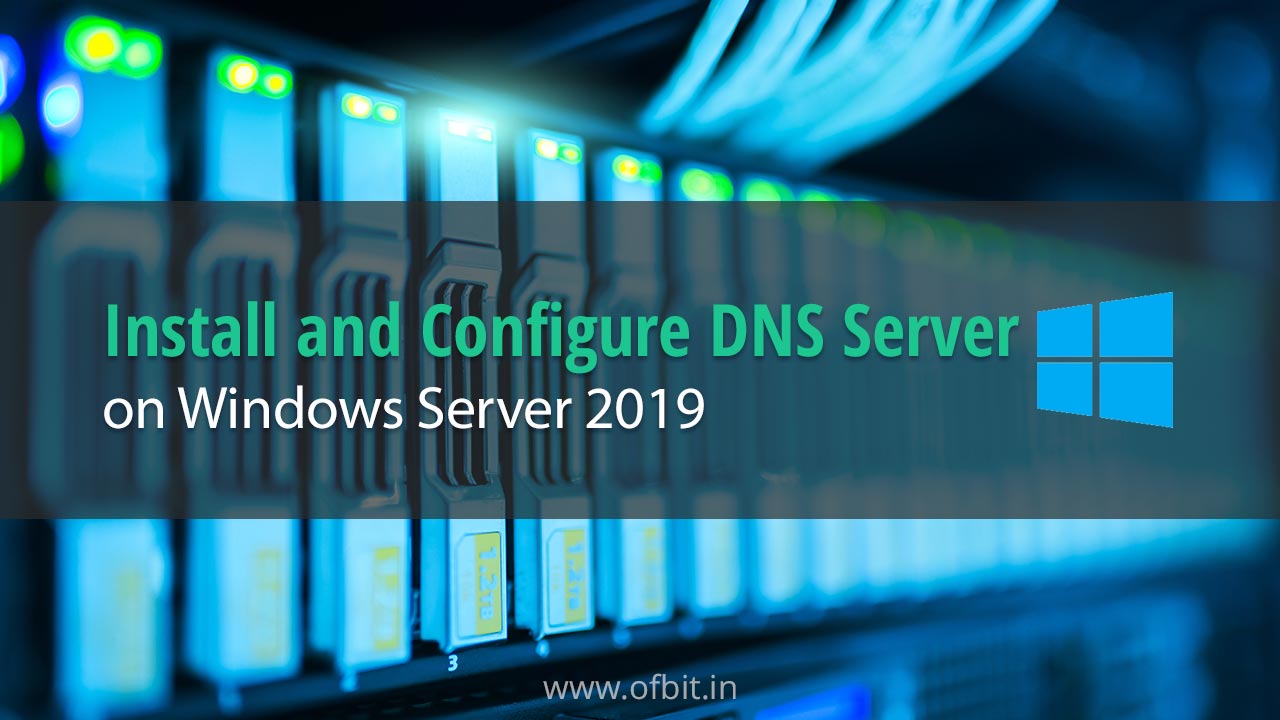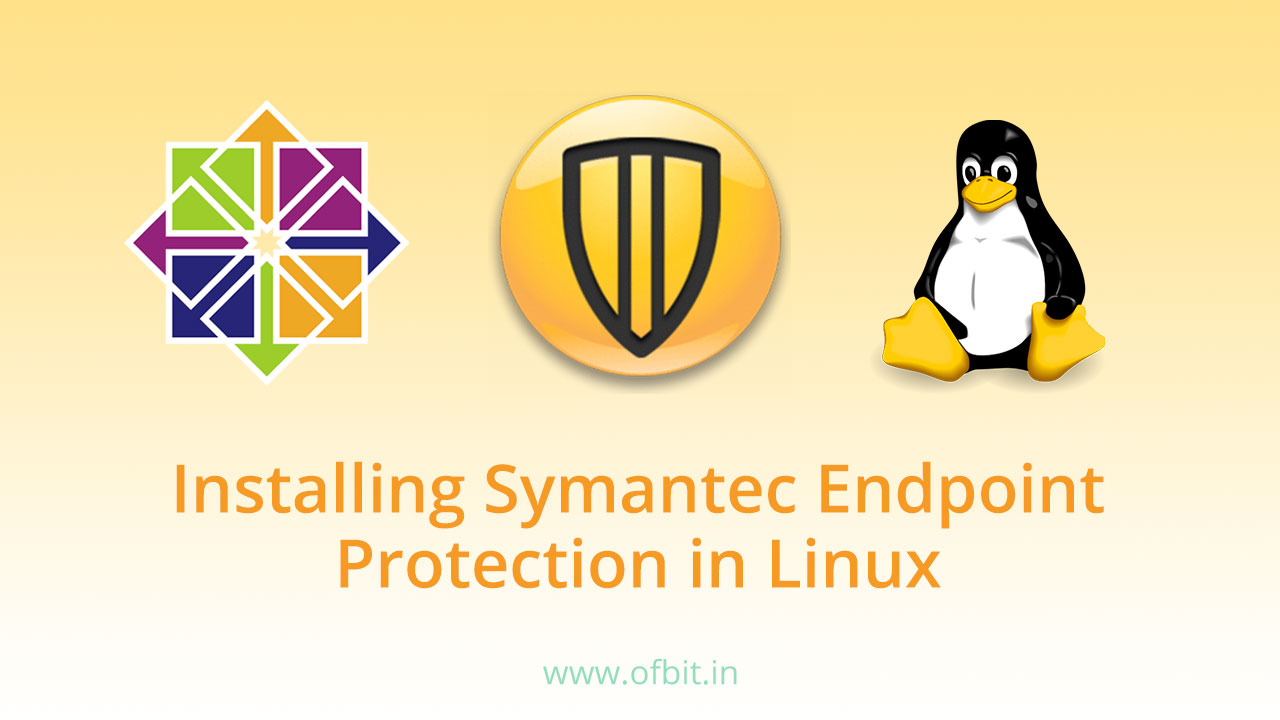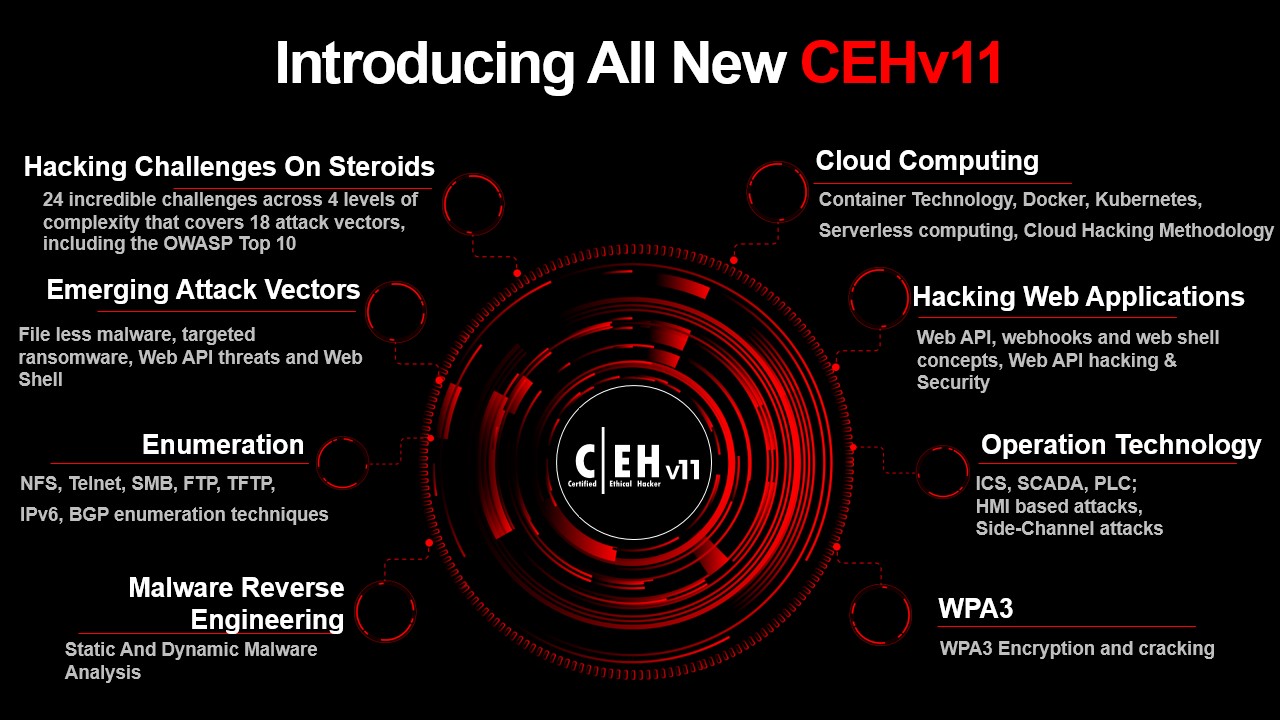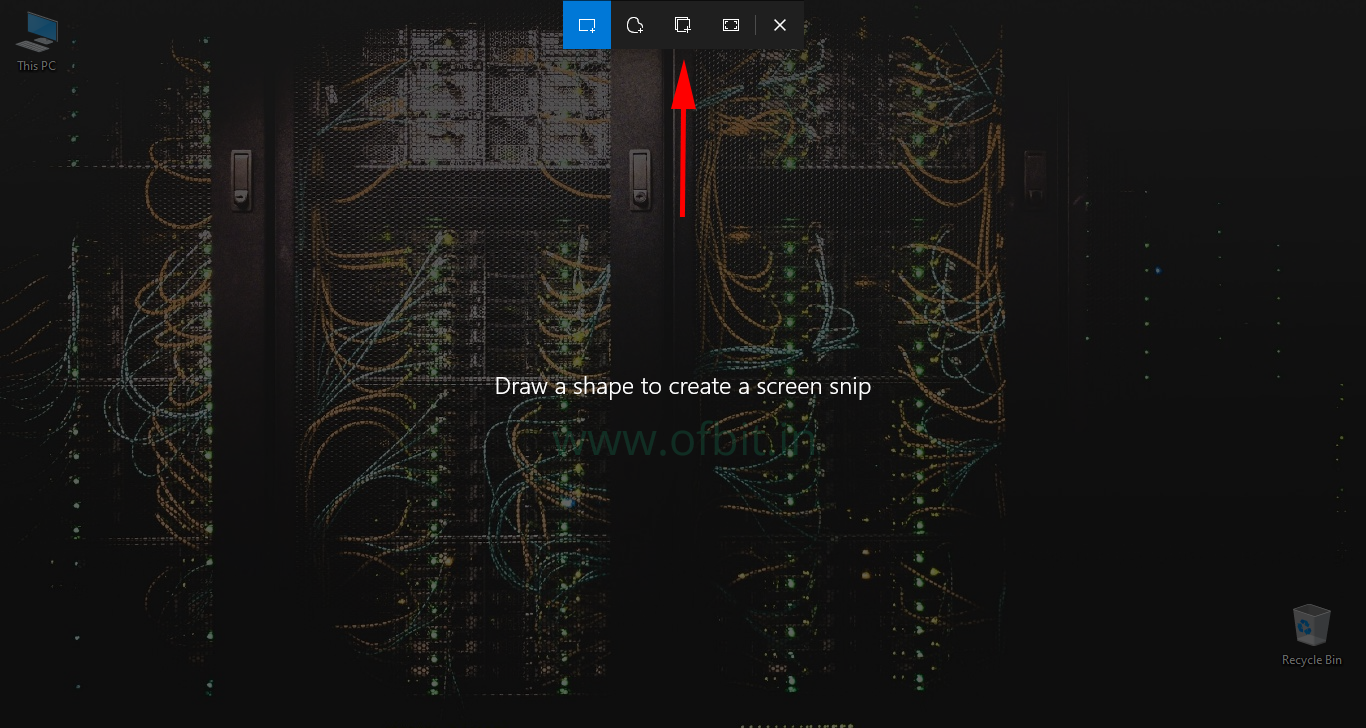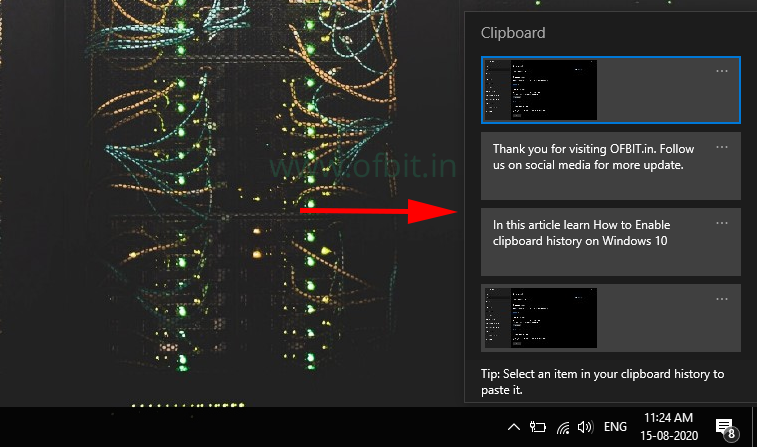In this tutorial, we will learn How to Install Active Directory in Windows Server 2019. I will go through step by step, which also applicable on Windows server 2016.
Read MoreHow to Configure DNS Reverse Lookup Zone in Windows Server 2019
In this article, we will learn How to Configure DNS Reverse Lookup Zone in Windows Server 2019 Step by Step. By creating a Reverse Lookup Zone, it helps DNS Server to resolve the queries where the client sends an IP address to the DNS Server to request the Hostname associate with it.
Read MoreHow to Configure DNS Forward Lookup Zone on Windows Server 2019
In this article, we will learn How to Configure DNS Forward Lookup Zone in Windows Server 2019 Step by Step. By creating a Forward Lookup Zone, it helps DNS Server to resolve the queries where the client sends a hostname name to the DNS Server to request the IP address of the host.
Read MoreInstall and Configure DNS Server on Windows Server 2019
In this article, we will learn How to Install and Configure DNS Server on Windows Server 2019. DNS is a vital component of any Active Directory implementation. Domain Name System (DNS) is a structured database similar to Active Directory that is often stored on Domain Controller servers.
Read MoreHow to Install Symantec Endpoint Protection in Linux (with Screenshot)
In this article, we will learn How to Install Symantec Endpoint Protection in Linux. We are going to perform this SEP client installation on CentOS. Although we can use these steps on RHEL and Fedora as well. We will install Symantec Endpoint Protection 14.3 in CentOS 8. CentOS is a Linux distribution that provides a free, community-supported computing platform functionally compatible with its upstream source, Red Hat Enterprise Linux. Pre-requisite check before installing SEP in Linux Before the installation, it is recommended to check the Supported Linux kernels for Endpoint…
Read MoreVirtual Memory In Operating System
Virtual Memory act as an extension of system RAM. It allows the operating system to run larger applications and manage multiple applications that are loaded simultaneously. That typically called a page file in Windows and a swap file in UNIX platforms like Linux and macOS.
Read MoreHow to Install IIS Web Server on Windows Server 2019
In this article, we will learn How to Install IIS Web Server on Windows Server 2019. IIS stands for Internet Information Services, is a flexible, general-purpose Windows Server-based web application to deliver Website (HTLM) Content, pages, or files to an end-user over the Internet.
Read MoreCEH v11 Launched – What is New?
CEH V11, The ultimate Ethical Hacking Certification. EC-Council introducing a new version of the CEH: Certified Ethical Hacker Version 11. This Version covers the latest commercial-grade hacking tools, techniques, and methodologies used by hackers and information security professionals to lawfully hack an organization.
Read MoreHow to Take a Screenshot on Windows 10
In this article, we will learn multiple Windows 10 Screenshot keyboard shortcuts. A screenshot, also known as screen capture, is used to take an image of whatever is on your current screen.
The default option to take a screenshot on Windows is Print Screen, on a keyboard, it labeled as PrtScn or PrtSc, etc. But Microsoft introduced new ways to take screenshots on Windows 10 latest build.
How to Enable and View Clipboard History on Windows 10
In this article, we will see How to Enable and View Clipboard History on Windows 10. Windows 10 Clipboard History introduce in October 2018 Update (Version 1809) and takes copy paste to another level.
Read More