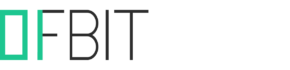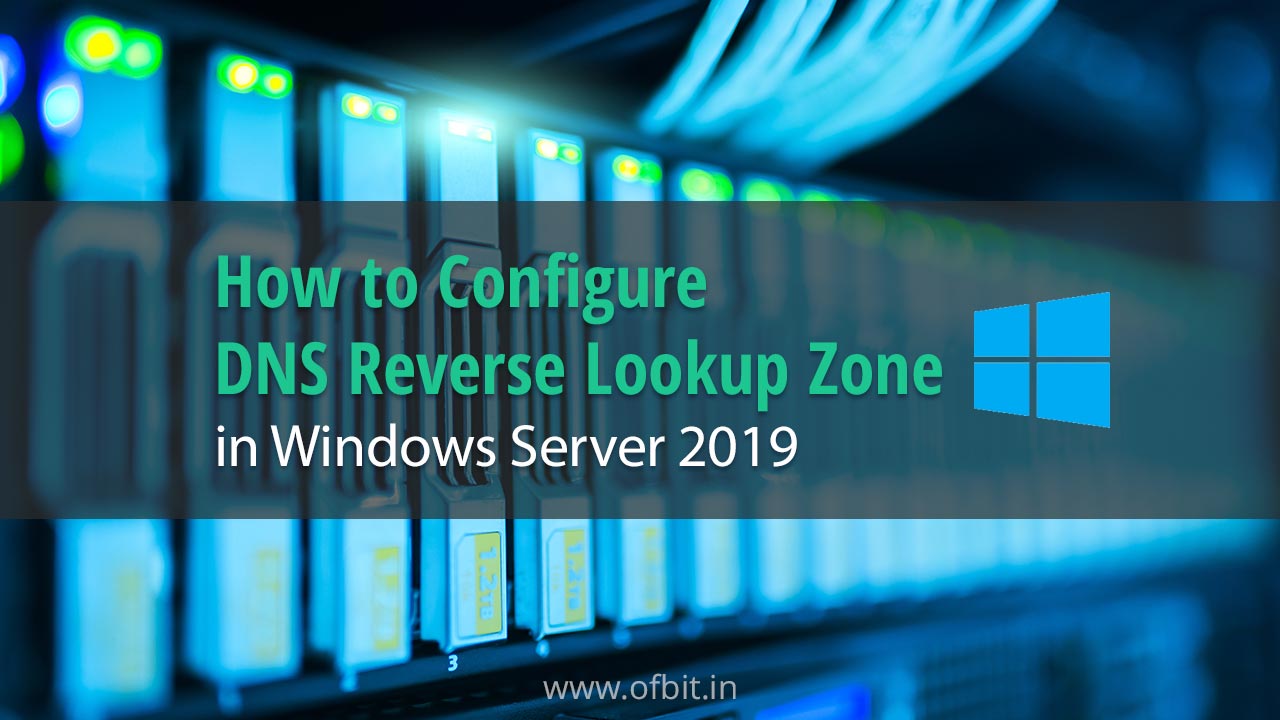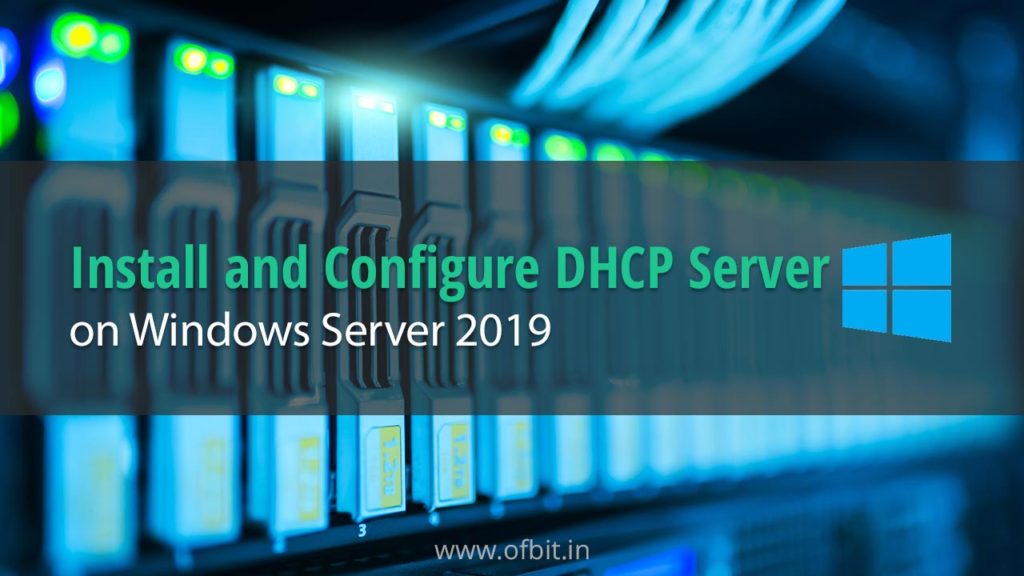In this article, we will learn How to Configure DNS Reverse Lookup Zone in Windows Server 2019 Step by Step. By creating a Reverse Lookup Zone, it helps DNS Server to resolve the queries where the client sends an IP address to the DNS Server to request the Hostname associate with it. Basically, in simple words, Reverse Lookup Zone provides IP address to FQDN resolution.
Before we start DNS Server configuration, we recommend you to check this article, How to Install DNS Server on Windows Server 2019.
Check this article, if you haven’t configured the DNS Forward Lookup Zone on Windows Server 2019.
How to Create DNS Reverse Lookup Zone
Step 1: Open DNS Manager.
Click on the Tools from the Server Manager and then from the drop-down select DNS.
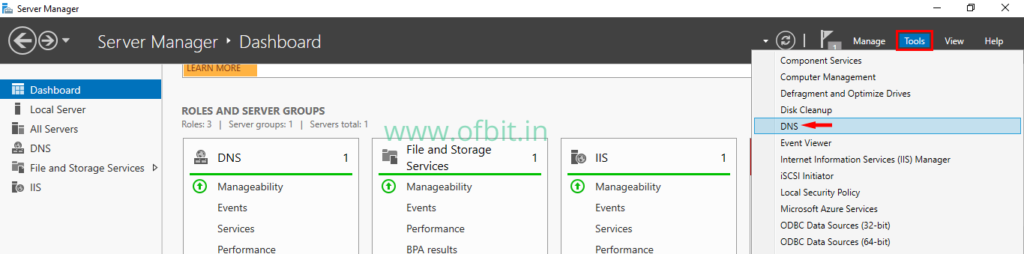
Step 2: Open New Zone Wizard.
Click the Server name to expand the options. Right-click on the Reverse Lookup Zone and select New Zone…
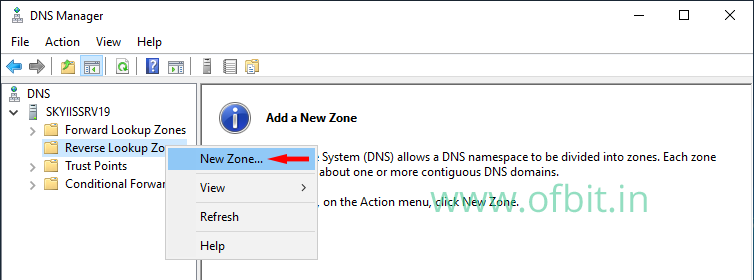
On the Welcome to New Zone Wizard screen, click Next to continue.
Step 3: Select Zone Type.
In this screen select the type of zone to be created. in this case, select Primary Zone for the reverse lookup zone type, and then click Next.
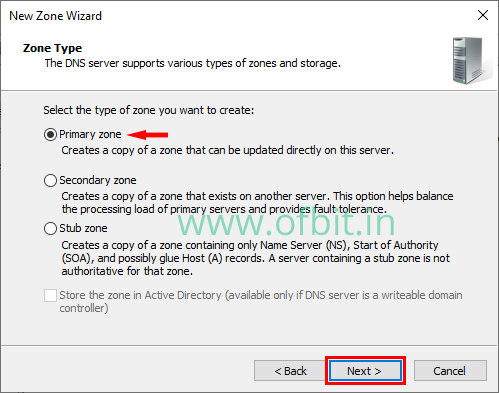
If the server is a writable domain controller, the Store the Zone in Active Directory check box is available.
Step 4: Specify the IP version type.
In this screen accept the default IPv4 Reverse Lookup Zone, and then click Next.
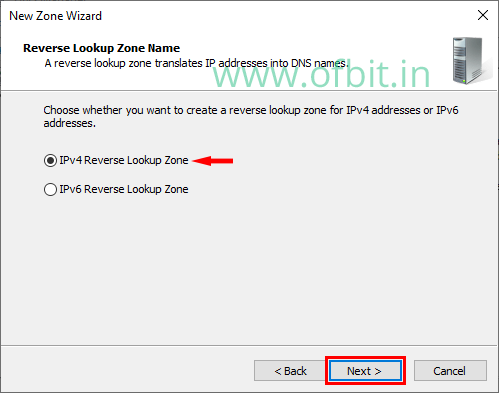
Step 5: Specify the Network ID.
To identify, type in the network ID of the reverse lookup zone, and then click Next.
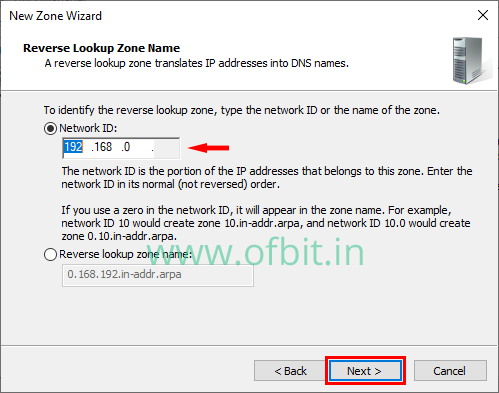
If a Class A IP range of 10.11.0.0 with a subnet mask of 255.255.0.0 is in use on a network, you enter the values 10.11.
Step 6: Create a Zone File.
In this screen, if creating a non-AD-integrated zone, you can create a new zone text file or import one from an existing zone file. Here we choose to Create a New File with This File Name and accept the default Filename. Click Next to continue.
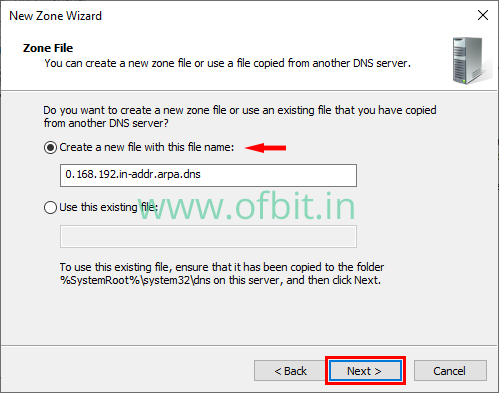
Step 7: Dynamic update.
Leave this dynamic updates disabled by selecting the Do Not Allow Dynamic Updates option button and click Next.
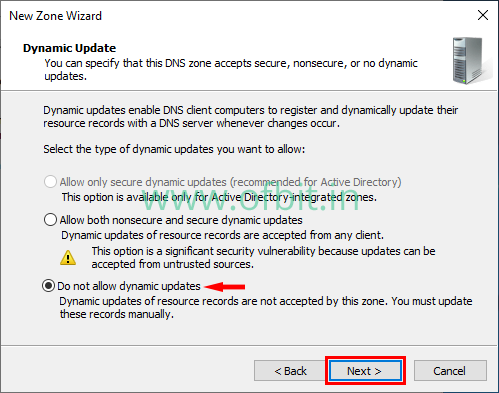
Step 8: Completing the New Zone Wizard.
Click Finish, to close this wizard and create the New Reverse Lookup Zone.
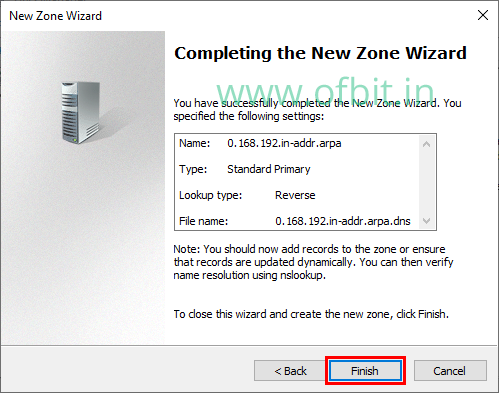
We have successfully Configured the DNS Reverse Lookup Zone in Windows Server 2019. You can now add records to the Zone and verifying them using nslookup command.
Follow us:
If you like our articles and tutorials, you can follow us on Facebook. Also, join our Official Facebook Group for QnA sessions and Discussions with the worldwide technical community.