In this tutorial, we will learn How to Create a Bootable USB using free software (Rufus). As a tech person, it is easy to carry a USB drive rather than CD/DVD and an External DVD drive for OS Installation.
I will use Rufus software to create a bootable USB Drive. Rufus is free, small in size, easy to use because of its simple interface, faster than other similar software. Using Rufus you can create Windows 7, Windows 8/8.1, Windows 10, Server 2012, Server 2016, Redhat Linux, Ubuntu, etc Bootable installation media.
Before We Start
Before we start the Rufus Step by Step tutorial guide, we need:
- Rufus Application [Click here to download it from official website]
- ISO file of the Operating System.
- USB drive [Recommended 8 GB, for lightweight OS 4 GB ]
Create Bootable USB using Rufus Step By Step
Step 1. Plugin your USB Drive.

Step 2. Double click and run the Rufus, check and choose your device from the Device option.
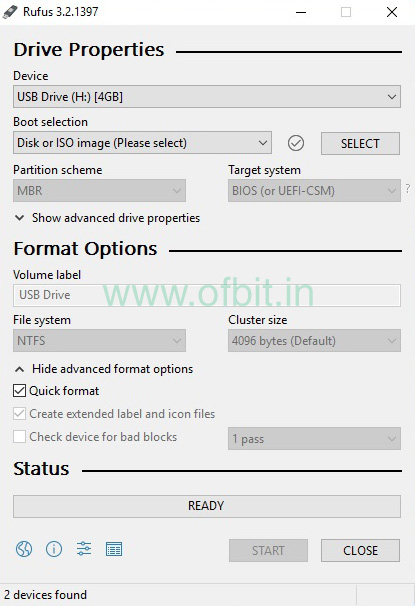
Step 3. Now choose the SELECT button next to Boot Selection, and choose the ISO file of the OS you want to create bootable, and click Open.
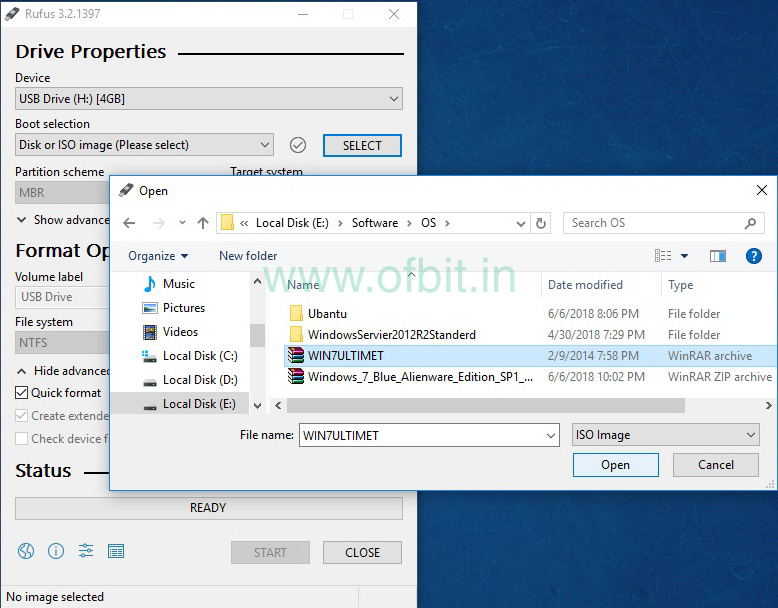
Recommended Reading: How to Install Windows 10
Step 4. Click the START option. and then Rufus displays a WARNING prompt, read it and click OK. and your process will be started.
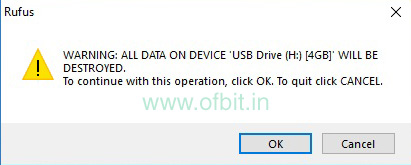
That’s it, isn’t it very simple? It will take a few minutes to complete. after completion, remove it and again plug it into your system to verify its content.
In our upcoming tutorials, we will learn about Rufus and their options. To get the update, Subscribe.
People also ask and Searches related to How to Create Bootable USB Drive using Rufus [Step By Step]
- Create a bootable flash drive for installing Windows.
- How to Use Rufus.
- How To Create A Bootable USB Media Using Rufus.
- Create a bootable USB stick.
- How to use Rufus to install windows 10.
- Install Windows from USB.
- Windows 10 USB flash drive.
Follow us:
If you like our articles and tutorials, you can follow us on Facebook. Also, join our Official Facebook Group for QnA sessions and Discussions with the worldwide technical community.
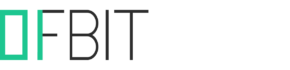


[…] the Bootable USB or CD/DVD. [Click here to learn How to Create a Bootable USB […]
[…] the Bootable USB or CD/DVD using Rufus. [Click here to learn How to Create a Bootable USB […]
[…] Bootable Media USB or DVD […]
Hello there, You have done a fantastic job.
I will certainly digg it and personally recommend to my friends. I’m confident they will be benefited from this web site.
If some one needs to be updated with most up-to-date technologies then he
must be go to see this site and be up to date daily.