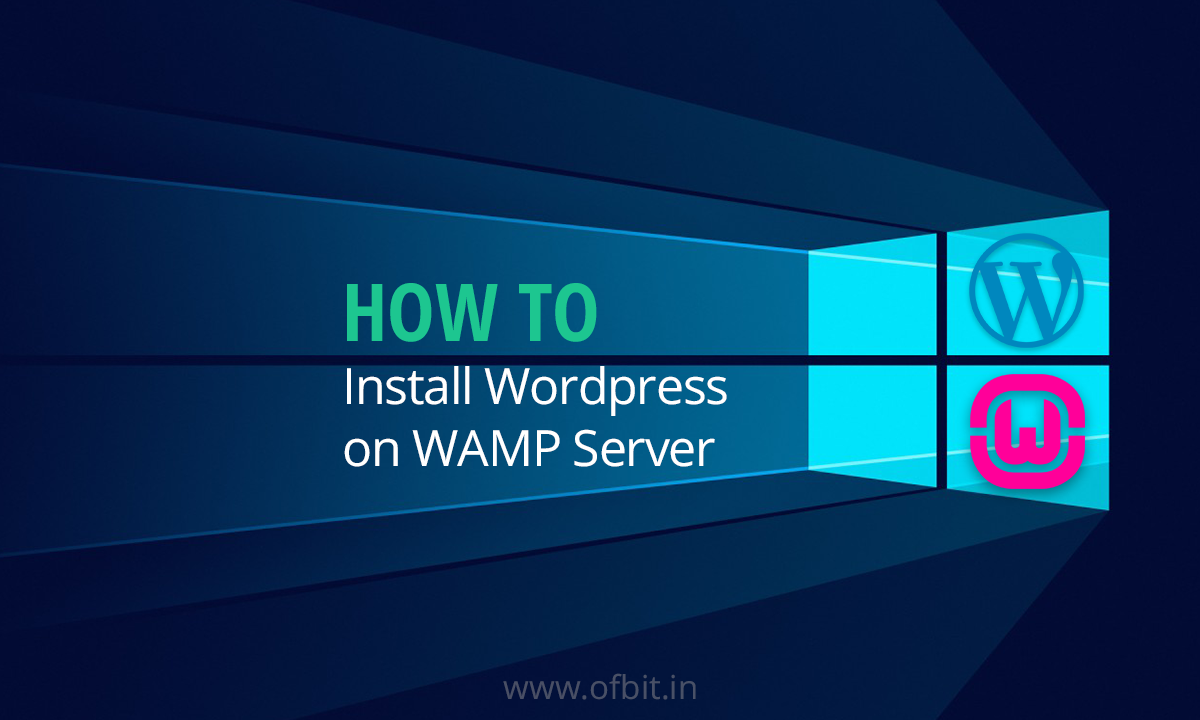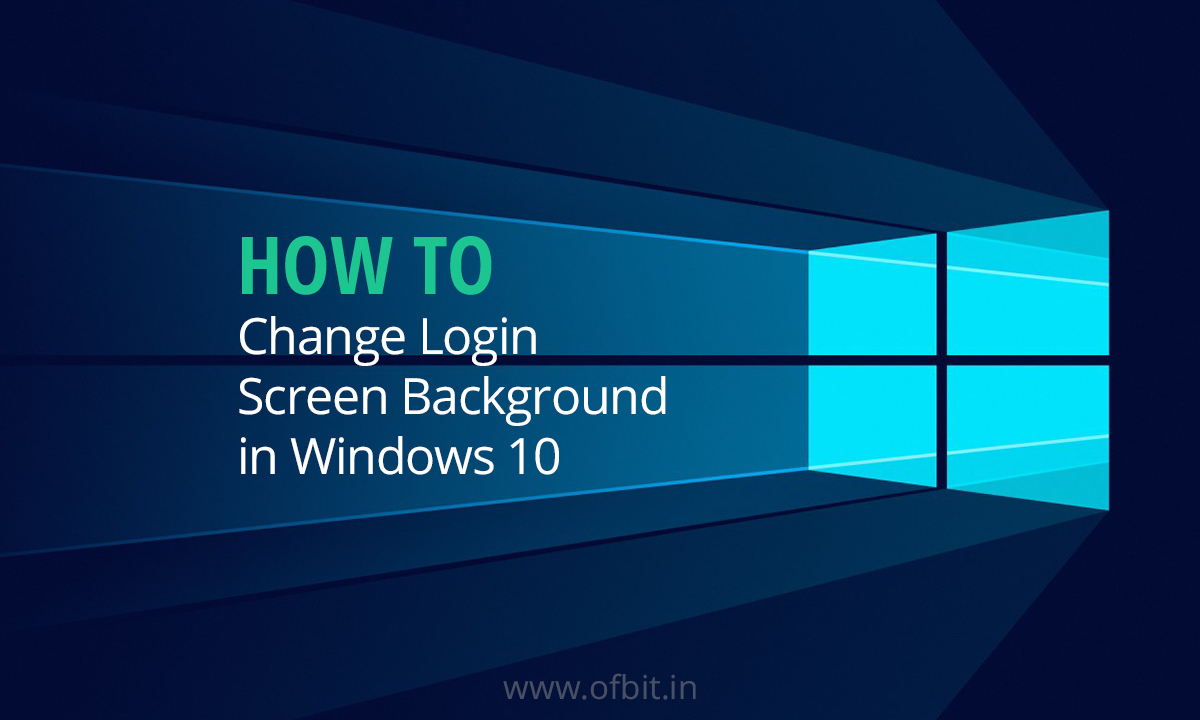In this article, we will learn How to Install Python on Windows 11. Python is a popular and versatile programming language known for its simplicity and readability. If you’re a Windows user looking to get started with Python, this article will guide you through the step-by-step process of installing Python on your Windows operating system. Install Python on Windows 11 Install Python on Windows 11 by following the below simple steps: Step 1: Download Python Installer. Download the Python installer from the Official website at https://www.python.org/downloads/. Click on the Download…
Read MoreTag: How To
How to Use the Ping Command in Windows to Test the Network Connectivity
The Ping Command, is one of the most commonly used Command Line Commands by any Network Administrator to test the Network Connectivity. In this tutorial, we will learn How to use the Ping Command in Windows to Test the Network Connectivity. The Ping Command is used to check the Network Connectivity between any two Network Nodes or Devices. Ping Command supports multiple platforms to test the network connectivity, i.e. Network Systems, Routers, Switches etc. You can use Ping Command to Ping Computers on Network, Ping Network Printers, Ping Servers, etc.…
Read MoreWhat is MAC Address
Every network card (NIC) has a unique address that is burned into the card by its manufacturer. This unique address, known as a MAC address. MAC stands for Media Access Control address. This is the Physical Address of a system, thus it is also known as a Physical address.
Read MoreInstall and Configure Symantec LiveUpdate Administrator
In this article, we will learn How to Install Symantec LiveUpdate Administrator. Once we successfully Install Symantec LUA (LiveUpdate Administrator), after that we will learn How to Configure Symantec LiveUpdate Administrator for use as an internal LiveUpdate server.
Read MoreHow to Install Symantec Endpoint Protection in Linux (with Screenshot)
In this article, we will learn How to Install Symantec Endpoint Protection in Linux. We are going to perform this SEP client installation on CentOS. Although we can use these steps on RHEL and Fedora as well. We will install Symantec Endpoint Protection 14.3 in CentOS 8. CentOS is a Linux distribution that provides a free, community-supported computing platform functionally compatible with its upstream source, Red Hat Enterprise Linux. Pre-requisite check before installing SEP in Linux Before the installation, it is recommended to check the Supported Linux kernels for Endpoint…
Read MoreHow to upgrade Symantec Endpoint Protection Manager Step by Step with Screenshot
In this article, we will learn how to upgrade Symantec Endpoint Protection Manager. If you are thinking about the upgrade, you should have a solid understanding of your network topology and create a well-organized plan to maximize the protection of your network during the upgrade. Best practices involve the following steps:
Step 1: Create an upgrade plan
Step 2: Back up and prepare for disaster recovery (critical)
How to Enable Remote Desktop in Windows 10
In this article, we will learn, Enabling Remote desktop in Windows 10 in 2 steps like Expert. Remote Desktop is a feature by Microsoft, which allows to connect to and control your PC from another PC or you can take any Remote PC over a Local Network or internet.
Read MoreRHEL 8 Installation Step by Step with Screenshots
In this tutorial, we will learn How to install Red Hat Enterprise Linux 8 GUI version step by step. Here we perform a clean Graphical Installation of RHEL 8. A clean installation refers to installing the operating system on to a computer that does not have an installation present.
Read MoreHow to install WordPress on Windows Using WAMP Server Locally
Step by step Guide to Install Wordpress on Windows using WAMP Server locally. Learn how to configure your localhost as a web server for your site.
Read MoreHow to Change Login Screen Background Wallpaper in Windows 10
How to Change Login Screen Background Wallpaper in Windows 10. Unlike with other versions of Windows Microsoft made it simple with the Anniversary update.
Read More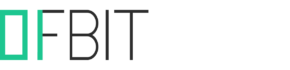
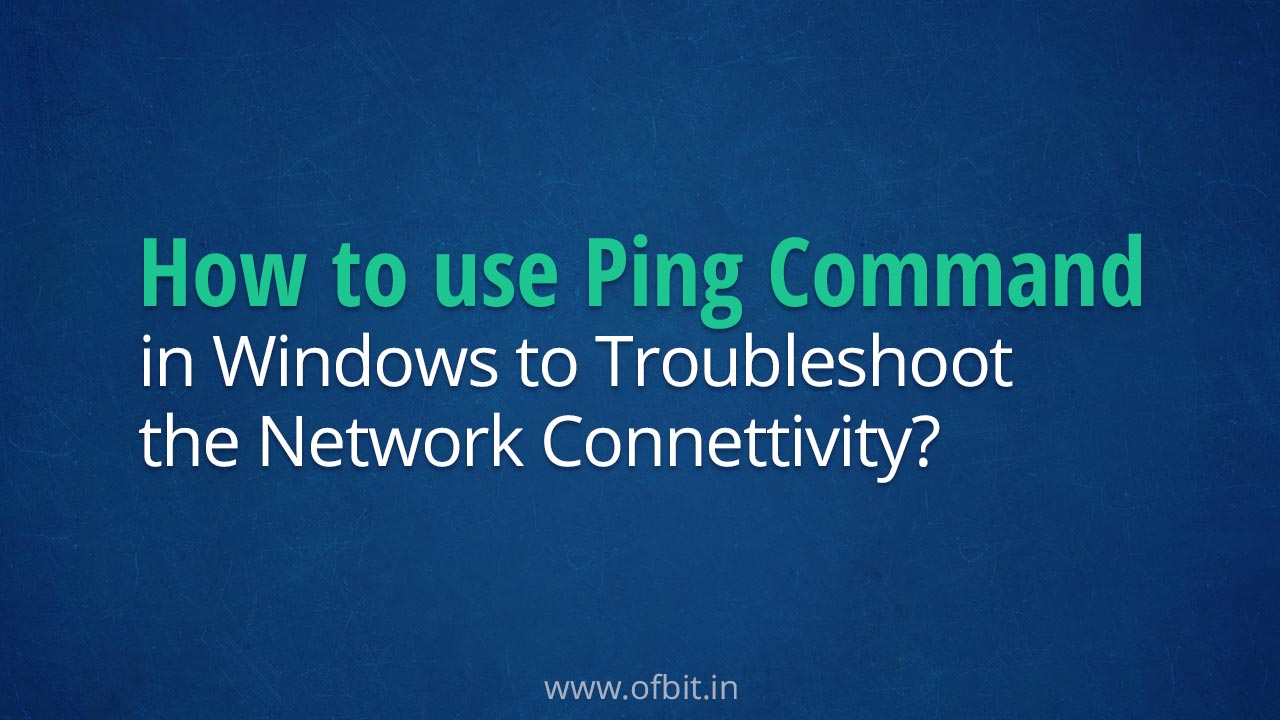
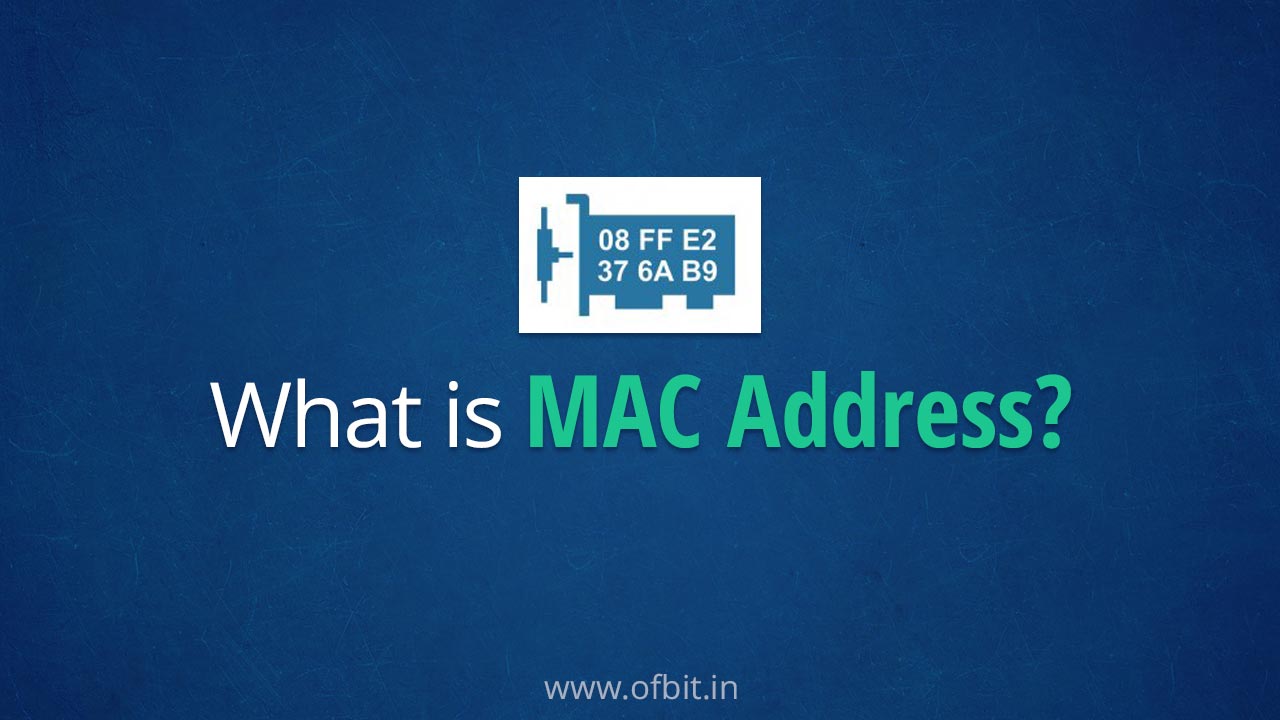
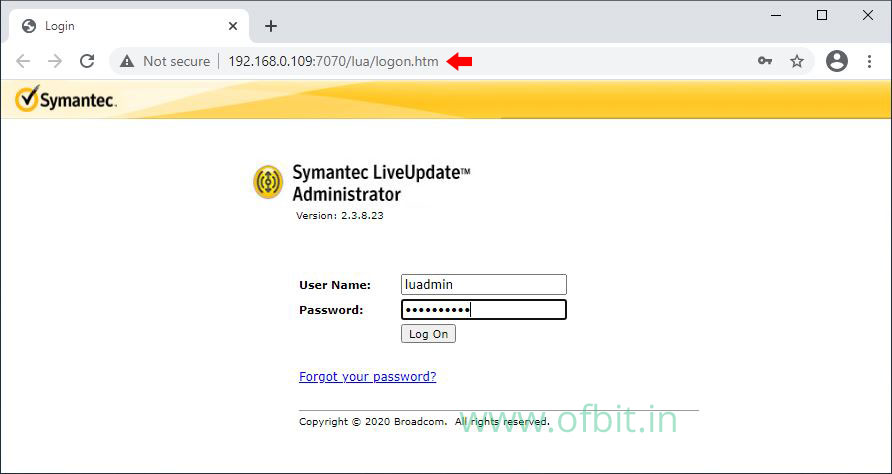
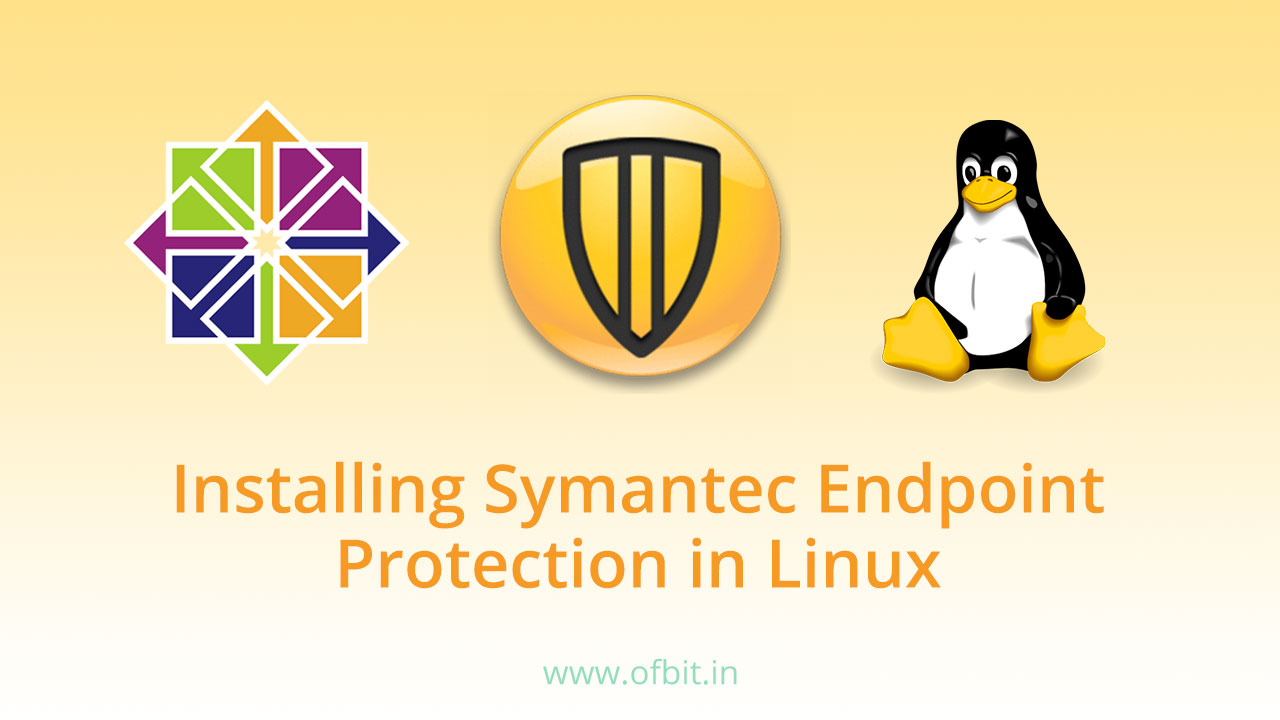
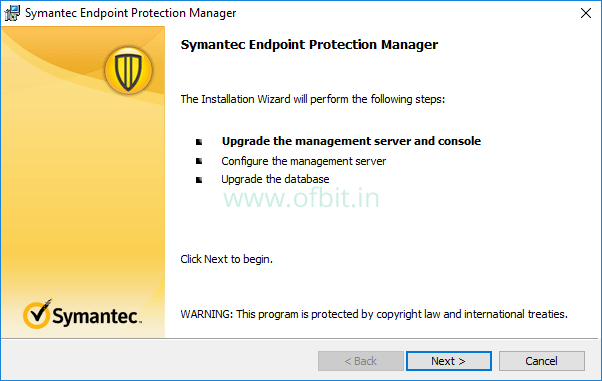

![RHEL-8-[GUI]-Installation-[Step-by-Step]](https://ofbit.in/wp-content/uploads/2020/04/RHEL-8-GUI-Installation-Step-by-Step.jpg)