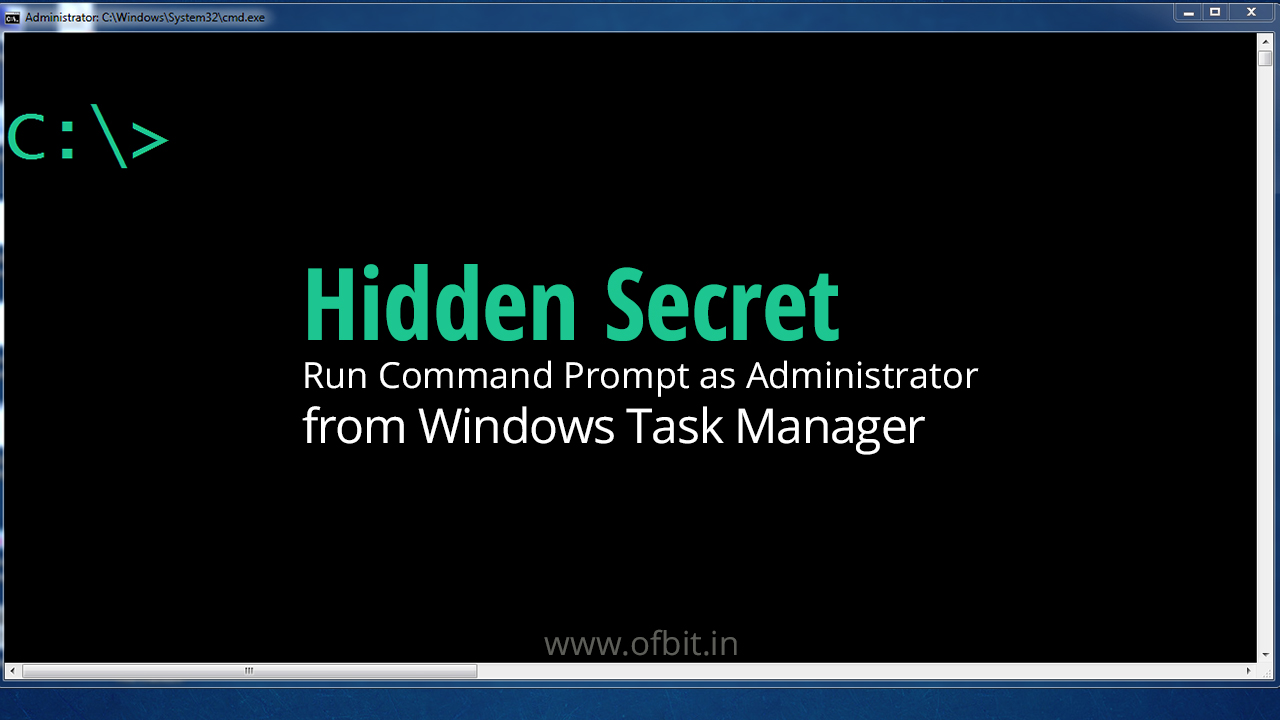Here in this guide, learn how to download and install the WAMP server on Windows 10. Also learn about the prerequisites for a successful installation.
Read MoreTag: How To
How to Run Check Disk from Command Prompt [Step by Step]
In this article, we will learn How to Check Disk for Errors Using chkdsk from Command Prompt. Chkdsk is a built-in Windows utility to check for errors in storage devices and file systems. What is Check Disk? Chkdsk or Check Disk is a built-in utility of the Windows Operating System to check errors in the file system, cluster, bad sector, etc. of your storage devices like Hard Disk, External Drives. Mainly it scans the integrity of the file system (NTFS/FAT) and its metadata on a storage device and fixes file system errors and attempt to recover the bad sector both soft and hard bad…
Read MoreHow to Use DiskPart Utility on Windows 10 [Step by Step]
Diskpart is a very powerful tool, using Diskpart you can format your Storage device completely and solve many storage-related issues.
Read MoreHow to Format Drive using Command Prompt [Step by Step]
Format any Drive using format Command in Command Prompt is a very simple and easy way to delete all the data of your drive and rearrange the file system.
Read MoreHidden Secret | How to Run Command Prompt as Administrator from Windows Task Manager
In this article, we will learn a Secret Method to run the Command Prompt as an Administrator. I guess a maximum number of the geeks may not know about this method.
Read MoreHow to Run Command Prompt as Administrator [Step By Step]
Sometime you need to run your Command Prompt with Administrator Privileges for those commands which need Admin Privileges, these shortcuts will help you to launch Command Prompt with Administrative Rights easily and can be used in Windows 10, Windows 8.1, Windows 8, Windows 7.
Read MoreHow to Create Bootable USB using Rufus [Step By Step]
In this tutorial, we will learn how to create a bootable USB using free software (Rufus). As a tech person, it is easy to carry a USB drive rather than CD/DVD and External DVD drive for OS Installation.
Read MoreHow to Change Boot Device Priority [Step by Step]
You want to install the Operating system from USB or CD/DVD bootable drive but it directly goes into the hard drive? Well in this article, we will learn how to set up Boot device priority from BIOS so that you can boot from your desire drive.
Read More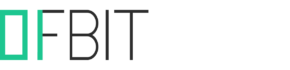
![How-to-Install-WAMP-Server-on-Windows-10-[Step-by-Step]](https://ofbit.in/wp-content/uploads/2019/10/How-to-Install-WAMP-Server-on-Windows-10-Step-by-Step.png)

![How to Use DiskPart Utility on Windows 10 [Step by Step]](https://ofbit.in/wp-content/uploads/2019/08/How-To-Use-DiskPart-Utility-On-Windows-10-Ofbit.in_.jpg)