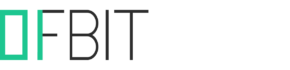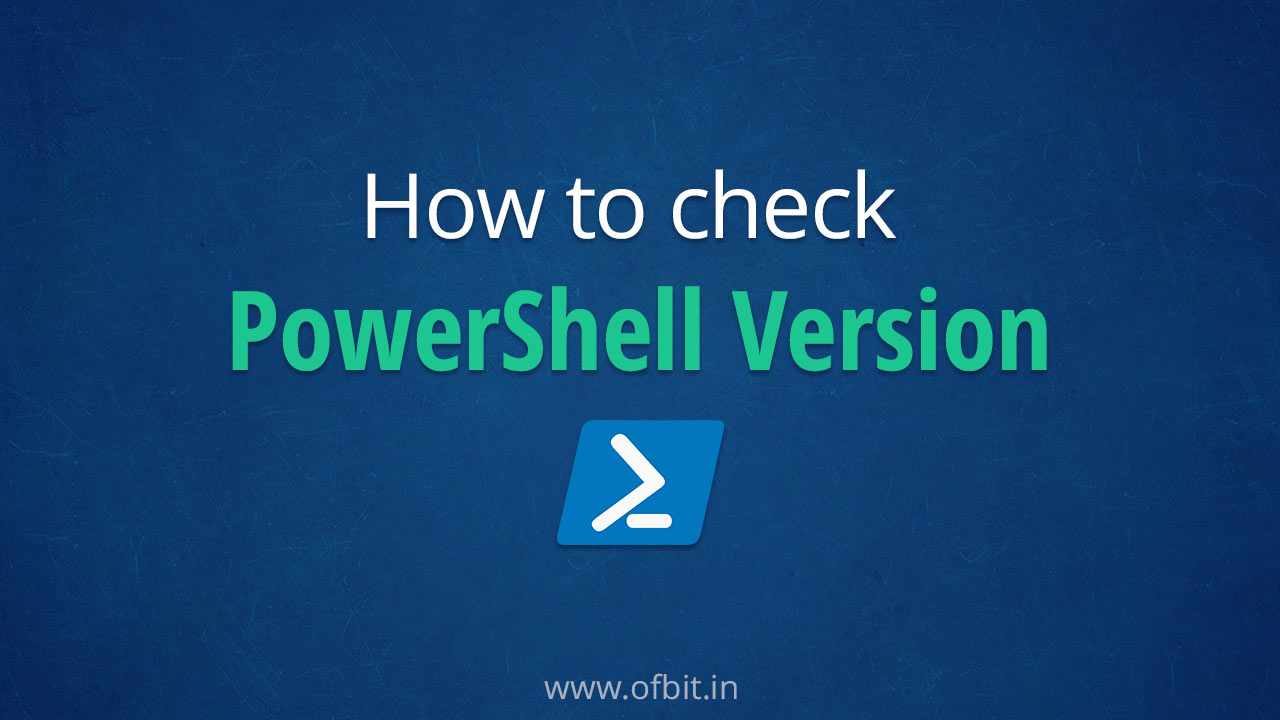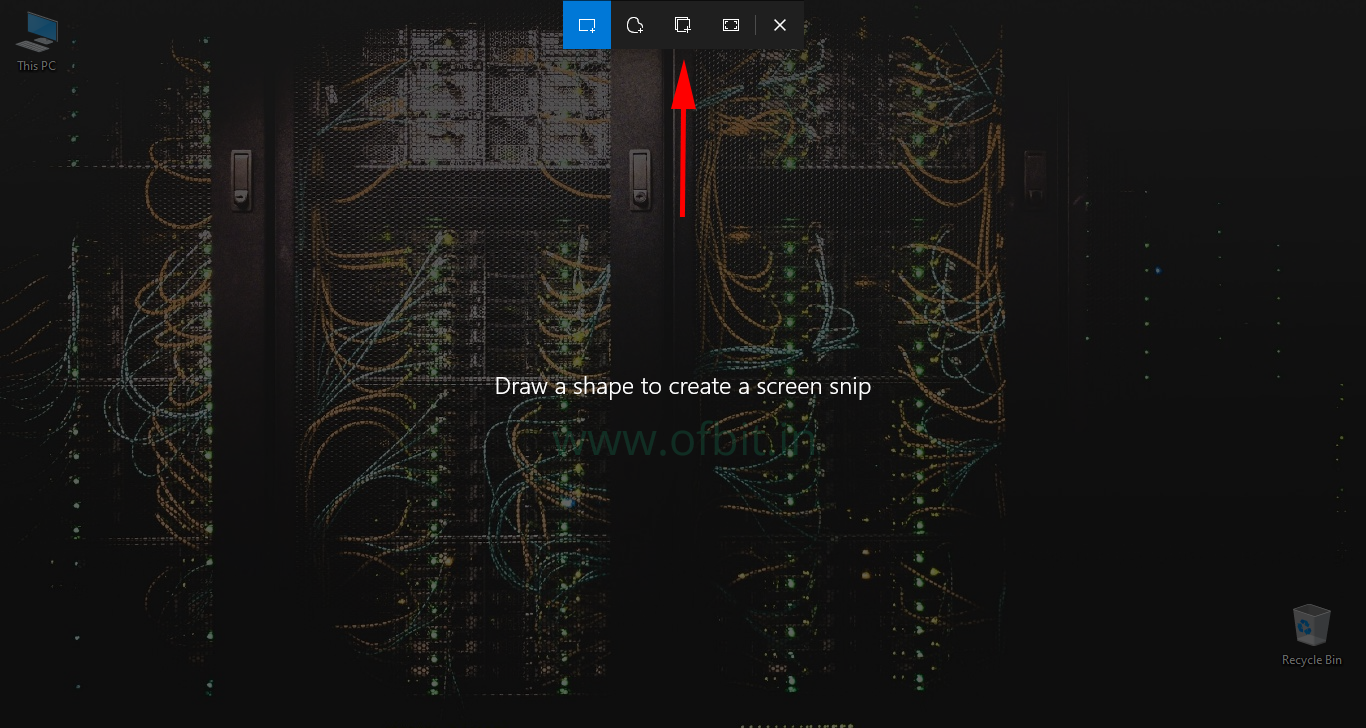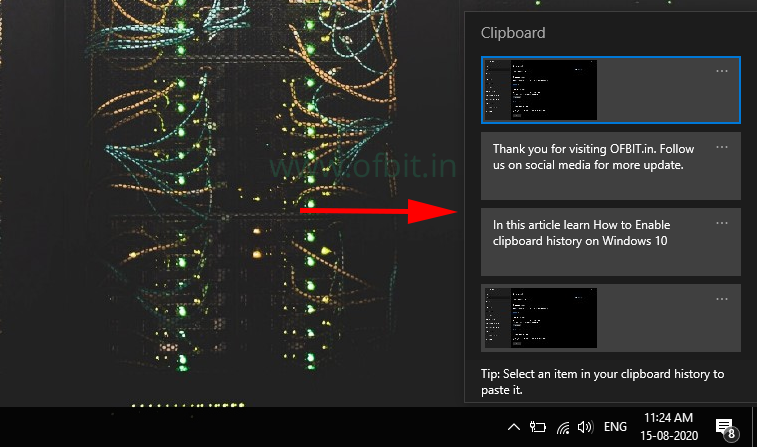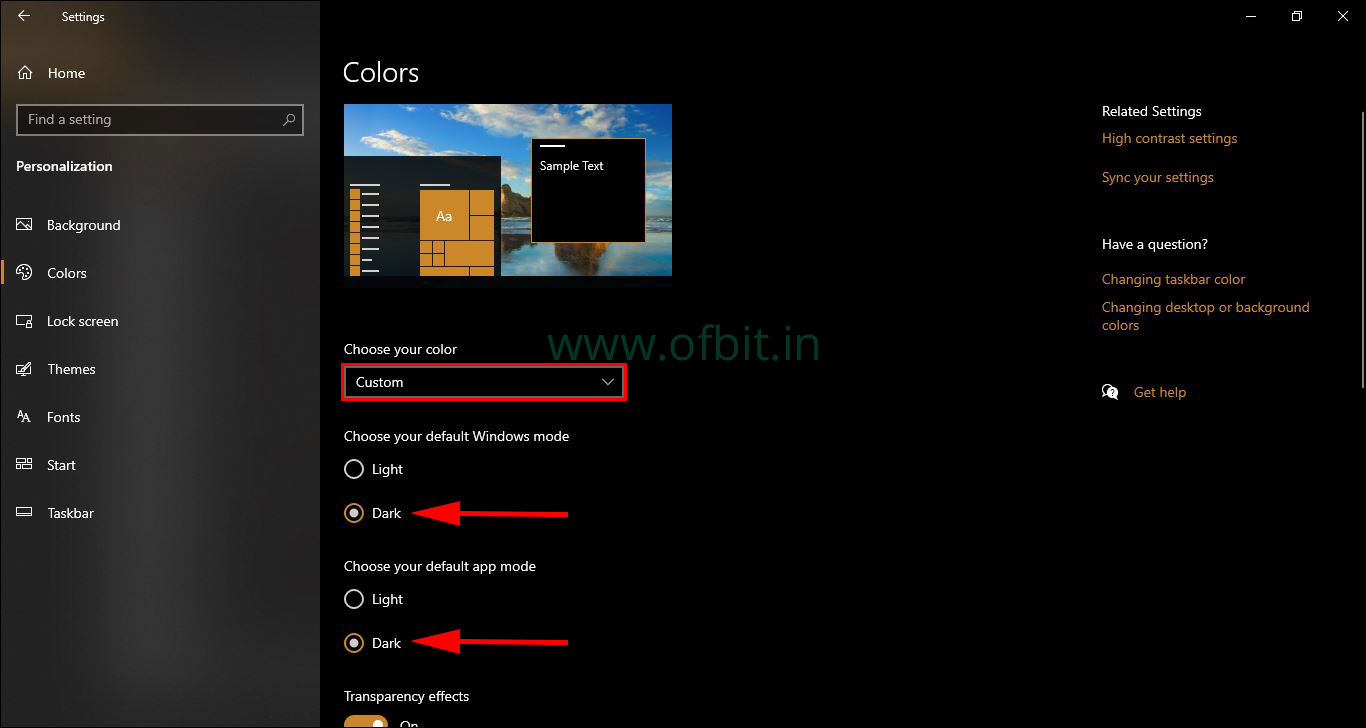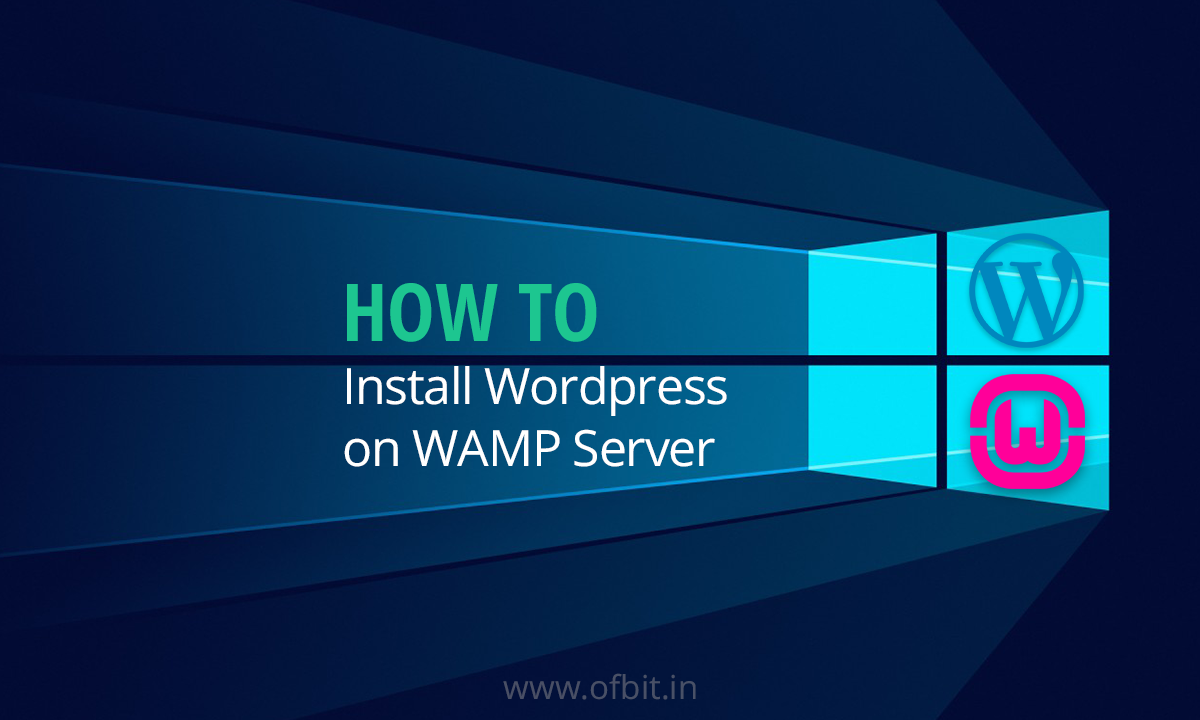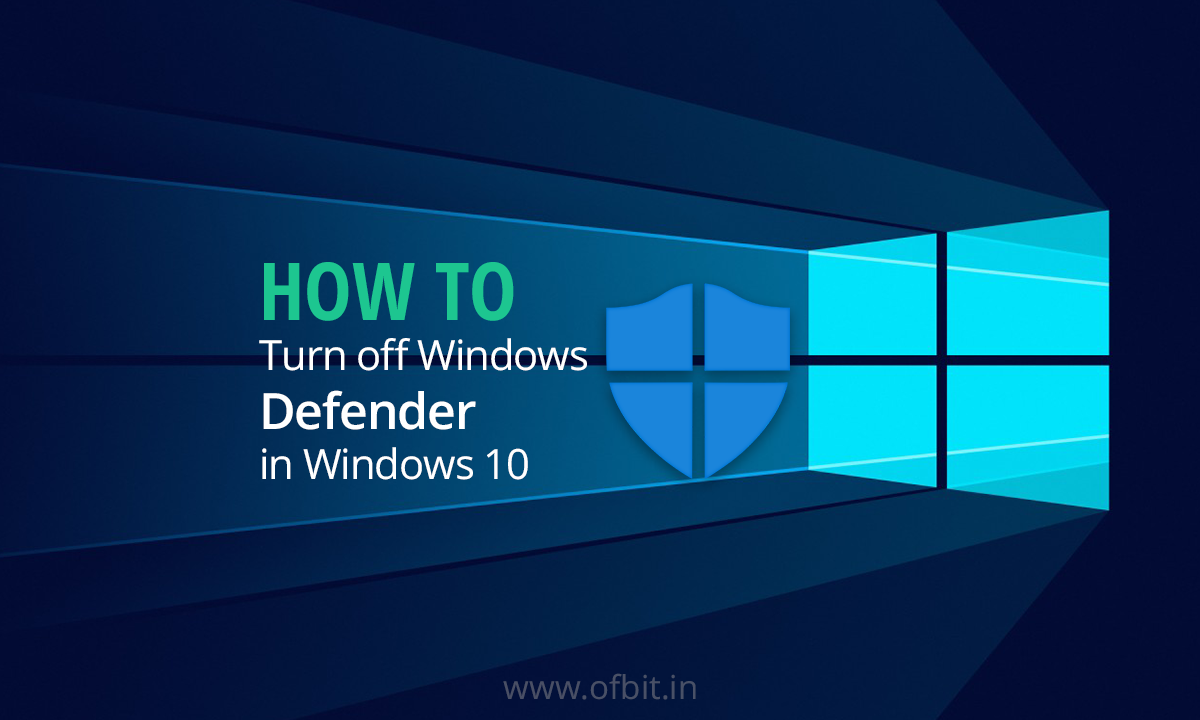In this article we will learn how to use the Sfc Scannow command, a Windows System File Checker utility to scan Windows and restore your files if your Windows functions aren’t working or Windows crashes.
SFC.exe, the System File Checker command-line tool built into Windows 11, scans your Windows for and repairs missing, or corrupted Windows system files, including Windows DLL files. System File checker is a part of Windows Resource Protection, which protects registry keys, folders, and critical system files.
Tag: Windows 10
How to Check PowerShell Version
In this article, we will learn How to Check PowerShell Version in Windows 11. PowerShell is a modern form of Command Prompt. It is a cross-platform automation solution with the best features of other popular shells.
By using PowerShell Version Command, we will Get the PowerShell Version installed on your system. This command applies to Windows 10, Windows 8, also in Windows Server 2016, Windows Server 2019, etc.
How to find MAC Address
In this article, we will learn How to find MAC Address. In the below sections we will guide you, How to find MAC Address in Windows 10, How to find MAC Address in Linux.
Read MoreHow to Take a Screenshot on Windows 10
In this article, we will learn multiple Windows 10 Screenshot keyboard shortcuts. A screenshot, also known as screen capture, is used to take an image of whatever is on your current screen.
The default option to take a screenshot on Windows is Print Screen, on a keyboard, it labeled as PrtScn or PrtSc, etc. But Microsoft introduced new ways to take screenshots on Windows 10 latest build.
How to Enable and View Clipboard History on Windows 10
In this article, we will see How to Enable and View Clipboard History on Windows 10. Windows 10 Clipboard History introduce in October 2018 Update (Version 1809) and takes copy paste to another level.
Read MoreHow to Enable Dark Mode in Windows 10 [Step by Step]
Now you can also turn on Dark Mode in Windows 10, like your Android or Mac. Nowadays we used to spend a lot of time in front of a Laptop, Desktop or Smart Phone. And the display, especially blue light causes eye strain. But by turning on Dark Mode you can give comfort to eyes.
Read MoreHow to Enable Remote Desktop in Windows 10
In this article, we will learn, Enabling Remote desktop in Windows 10 in 2 steps like Expert. Remote Desktop is a feature by Microsoft, which allows to connect to and control your PC from another PC or you can take any Remote PC over a Local Network or internet.
Read MoreHow to install WordPress on Windows Using WAMP Server Locally
Step by step Guide to Install Wordpress on Windows using WAMP Server locally. Learn how to configure your localhost as a web server for your site.
Read MoreHow to Permanently Disable Windows Defender in Windows 10
Windows Defender is Microsoft’s own security suite that comes with Windows 10 to protect your system from viruses, malware, ransomware, spyware, etc. by changing a few settings in group policy and Registry, you can permanently disable.
Read MoreHow to Install Windows 10
We will learn how to install Windows 10 on your PC. We will perform the clean installation of Windows 10 from USB. There are several ways to install/upgrade to Windows 10, but here we perform the best way to install Windows 10 on your PC.
Read More